Selling items at POS with Choice works just like any regular item sale at POS. You will find the customer and select the associate, as normal, then find/scan the item to be sold.
Once all items have been added and you are ready to complete the sale, click the Credit Card button. The Process Credit Transactions window will open with a single Purchase line showing the total amount due of all sale lines in the transaction:
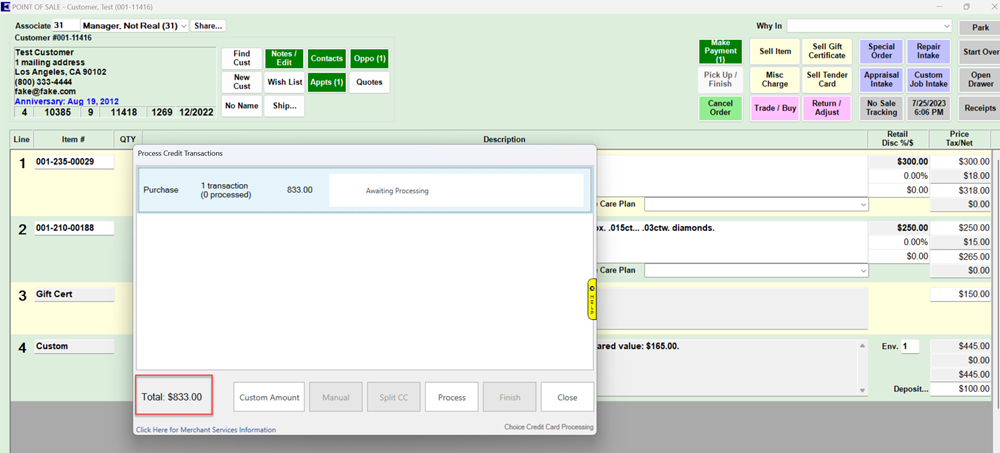
 NOTE: Returns processed in the same transaction with an original payment method of Credit Card, indicating money being returned to a credit card, will show on a separate line from sale line items. Returns made by any other method other than credit cards will NOT be listed on this screen. Return credit card transactions are processed the same way as a sale transaction as outlined in the next article Choice Payments: Process Credit Transactions Window.
NOTE: Returns processed in the same transaction with an original payment method of Credit Card, indicating money being returned to a credit card, will show on a separate line from sale line items. Returns made by any other method other than credit cards will NOT be listed on this screen. Return credit card transactions are processed the same way as a sale transaction as outlined in the next article Choice Payments: Process Credit Transactions Window.