Order Postcards to be Sent
With a few clicks you are able to order postcards and queue them up to be sent directly from inside The Edge. Use The Edge's customer filter to make a selection of customers based on the criteria you set. Then select your card, fill out an offer and select a postage rate. That's all there is to sending out custom postcards for any occasion.
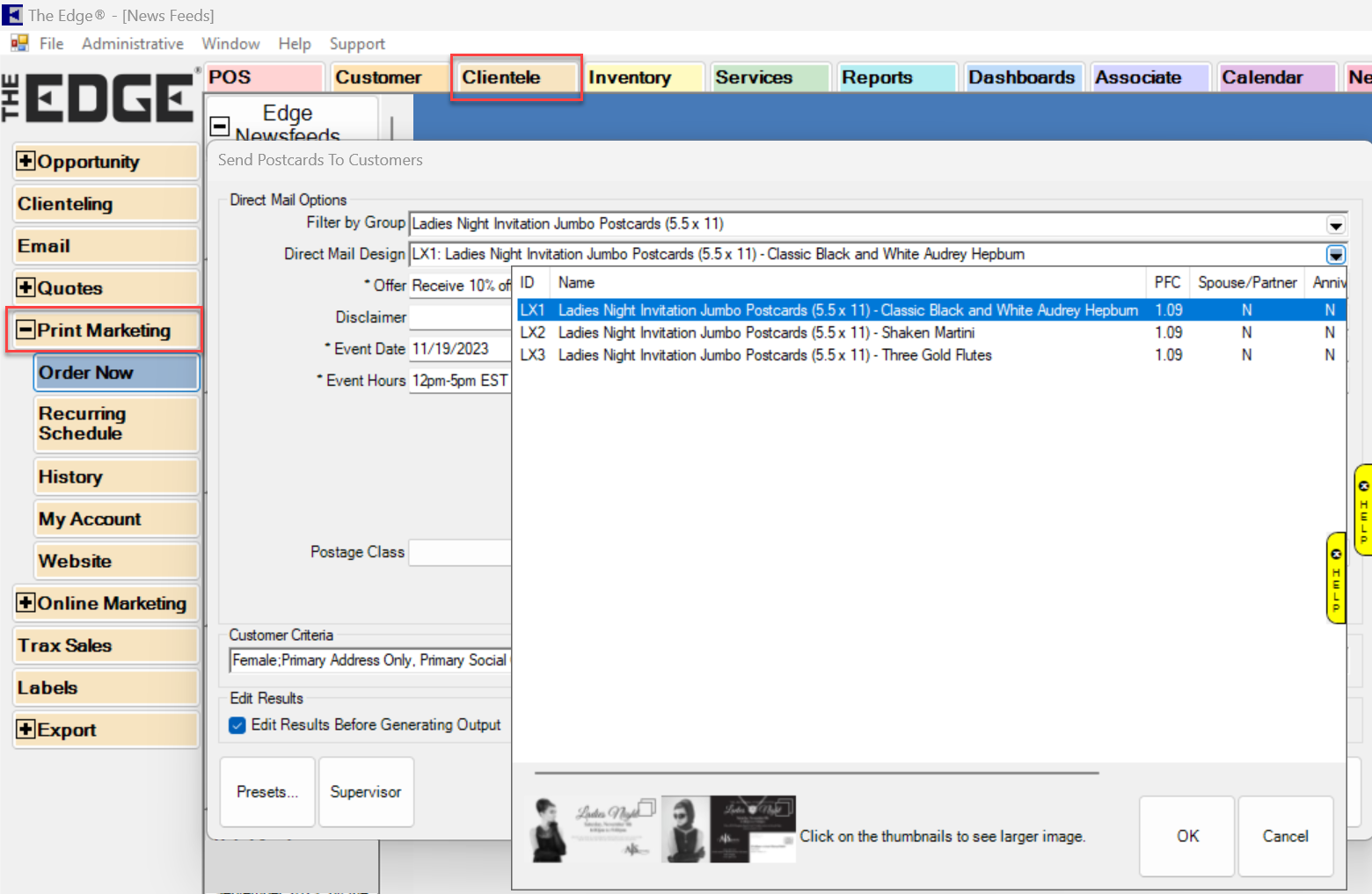
Set Up a Recurring Schedule
The Edge and Drive Retail let you set up a recurring schedule for any of the postcards that you want to send. Using the power of the The Edge's customer filter you can target any segment of your customer base and send postcards out on any timed schedule you can think of. Just set it and forget it.
Some great examples are listed below.
- Birthdays cards for anyone that has spend $1000 in the last year.
- An Anniversary card for customers who bought an engagement ring from you.
- Automatic thank you postcards for sales above $500.
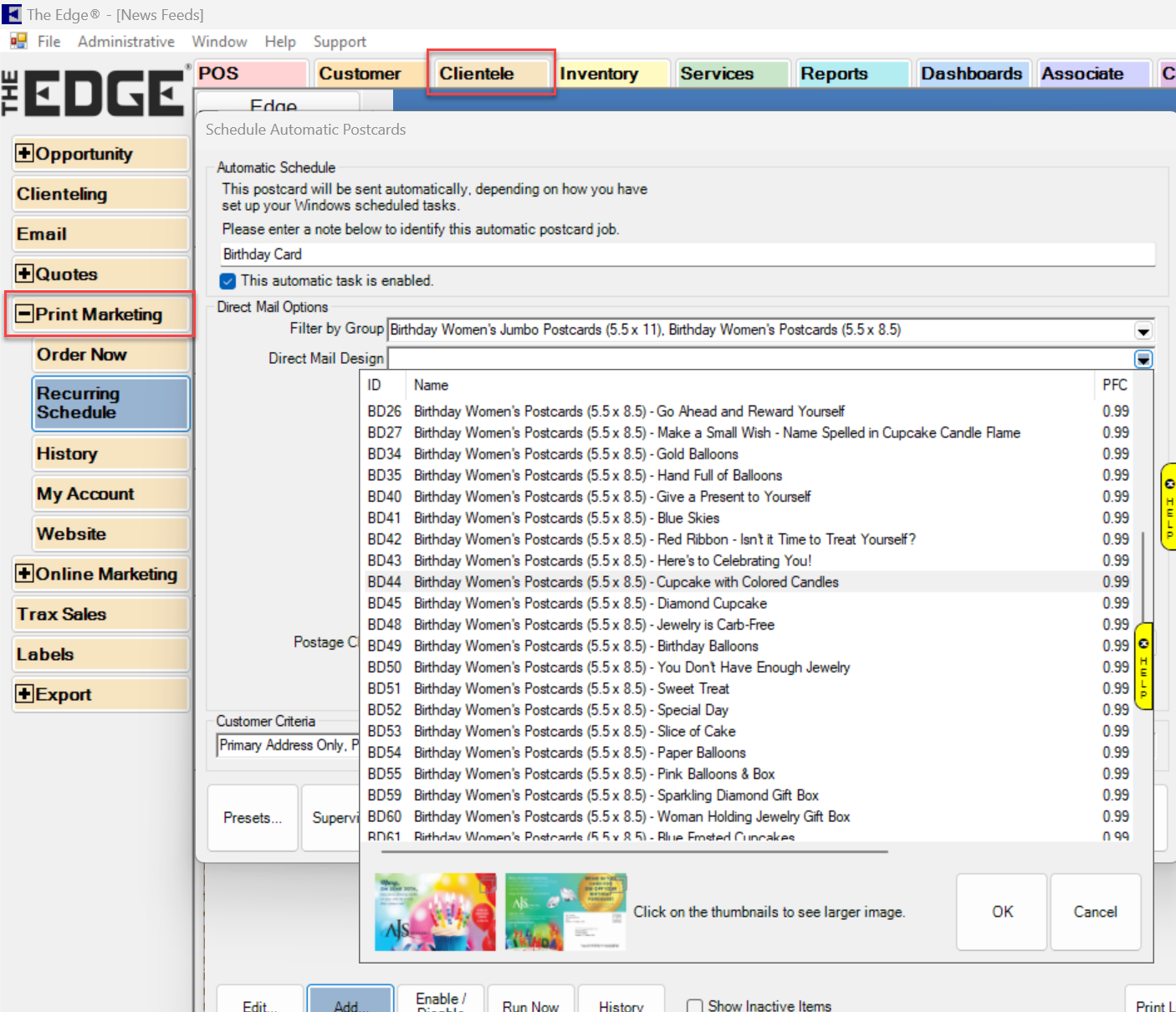
Additional information on working with Postcards and Customer Filter: