Per IRS guidelines, any business that accepts more than $10,000 in cash and/or check payment from one customer, either in a single payment or a series of connected transactions, is required to submit Form 8300.
In an effort to assist stores with compliance, we have added a pop-up at POS for any customer who matches the criteria of having paid $10,000 in tender to your store. Additionally, we have added a $10k Report that allows you to track customers whose total tender exceeded the threshold and have them be displayed along with their payment details.
A System Option was added that allows you to set the number of days back Edge will check for tender collected. By default this number is set to 365 days, and if this number has been met, will prompt a warning dialog to open at POS when completing the transaction that a customer has met or exceeded the threshold.
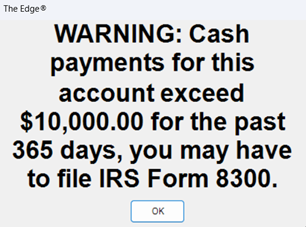
This System Option can be changed to a shorter time period, if desired, or disabled entirely by setting the option to 0.
To locate this System Option:
- Navigate to Administrative > System Options.
- Scroll down to the POS Options section and locate the 10K Cash Limit Days Threshold option.
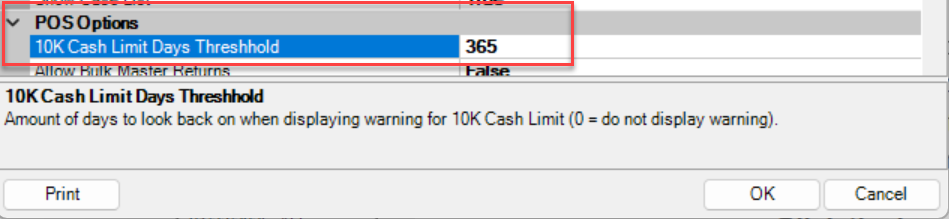
- Set your desired number of days in the box and click OK to apply your changes.
 This pop-up message will appear on ALL transactions for this customer, regardless of tender type, after they have reached the threshold and until they no longer meet the criteria for tender spent within the defined time period.
This pop-up message will appear on ALL transactions for this customer, regardless of tender type, after they have reached the threshold and until they no longer meet the criteria for tender spent within the defined time period.
To compliment the pop-up at POS and ease the burden of reporting, a 10K Tender report was added. This can be located by navigating to Reports > Activity > Tender Detail > 10k.
For more information on running the 10k report please click HERE.