To run the Custom Tender Detail Report:
- Navigate to Reports > Activity > Tender Detail > Custom. The Tender Detail Report – Custom window will open.
- Click the Payment Types drop-down to select up to 7 payment types to include in your report.
- Enter any other criteria as desired and click OK to generate your report.
Transactions will only be shown in the Custom Tender Detail Report if they match one or more of your selected payment types. If a transaction was paid using multiple payment methods and one or more match your selections, it will be included, and any payment methods that did not match your selections will be lumped together in the Other column.
For example, the report below was run for payment methods: AMEX, DEBIT, Discover Card, JCB Credit Card, Mastercard, Visa, and Rewards. This transaction was paid using a combination of AMEX, Visa, Mastercard, Rewards, Cash, and Check. Because Cash and Check were not selected, they do not appear as separate columns and instead get lumped together under Other.
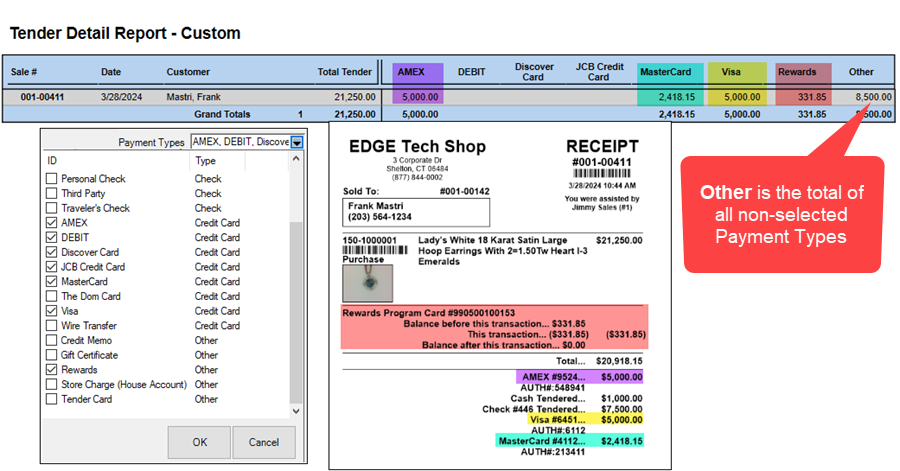
 The order in which payment methods appear in the Payment Types drop-down menu dictates the column order on the report. You can drag and drop the columns to rearrange them as you wish.
The order in which payment methods appear in the Payment Types drop-down menu dictates the column order on the report. You can drag and drop the columns to rearrange them as you wish.
Columns on the Custom Tender Detail Report include:
|
Sale #
|
The ID for the transaction in which the sale took place
|
|
Date
|
The date of the sale
|
|
Customer
|
The customer’s ID and name
|
|
Total Tender
|
The total sale
|
|
Cash
|
The amount of the sale in cash
|
|
Checks
|
The amount of the sale in checks
|
|
Credit Card Type (Visa, MC, Amex, Disc, etc)
|
The amount of the sale charged to a specific credit card type, organized under individual columns named for each selected credit card type. Note: These are example column names. Your columns may show different names, as they are determined by what credit card types you have saved.
|
|
Gift Certificate/Tender Cards
|
The amount of the sale charged to a gift certificate and/or tender card, organized under individual columns named for each selected tender type.
|
|
Other
|
The total sale of all non-selected Payment Types
|