The Showing Returns report shows everything that was sold regardless of whether it was returned at a later date.
For example, an item that was sold in the month of May, but returned in the month of June, would still show as sold if this report was run for May alone. Conversely, a standard Sold Items report for the month of May would not include an item that has since been returned.
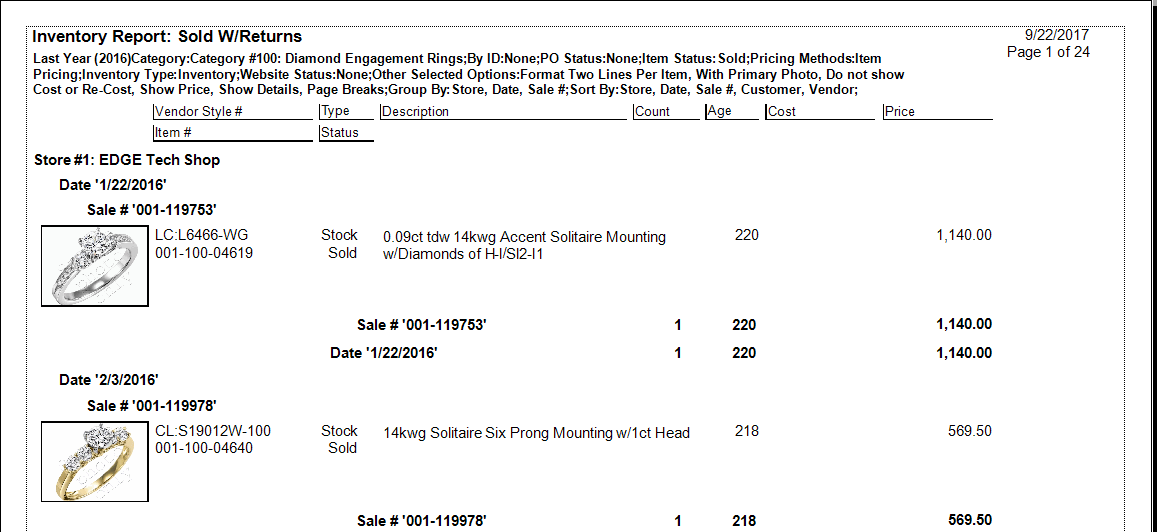
Data fields in the Showing Returns report include:
|
Vendor Style #
|
The vendor and style number.
|
|
|
Item #
|
The item number.
|
|
|
Type
|
Inventory type (regular stock, consignment, memo, special order, etc.).
|
|
|
Status
|
Inventory status (in stock, sold, on layaway, etc.).
|
|
|
Description
|
A description of the item.
|
|
Count
|
Number sold, in subtotal.
|
|
Age
|
The length of time the item was in inventory.
|
|
Cost
|
Cost of item to store.
|
|
Price
|
Actual sale price of item.
|