To memorize a report:
- From the Reports window, select the report that best models the report you wish to memorize.
- Enter report parameters as you would for any report.
- Do not select OK to run the report; go to Presets from the parameters window.
- From the Presets menu, select Memorize Report. You will be prompted to add a report title and text for the report tab as it will appear in the Reports window.
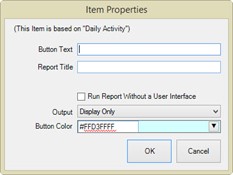
- Enter the data as prompted.
- If you wish to run this report in the future without any manual prompting, select the option Run Report without a User Interface. This means the report will run without offering the Report filter.
- From the Output drop-down menu, select the format for output:
• Display Only
• PDF Only
• PDF & Display.
- Click OK.
Once the report is memorized, you can run it just as you would pre-loaded reports from the Reports window.