To donate an item:
- Conduct a sale from the POS screen as usual.
- Create sale item lines as usual using Sell Item.
- To indicate an item is to be donated, in the line item, select More….
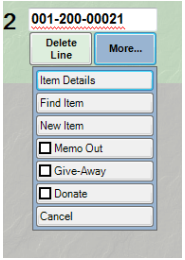
- From the More… sub-menu, select Donate.
- The sale line item will indicate a price of zero.
- Continue the transaction as usual.
NOTE: The customer must have a designation as being a tax-exempt entity, and there must be a tax ID number on record. To designate a customer as tax exempt, find the customer record, and in the Options tab, check the Tax Exempt option.