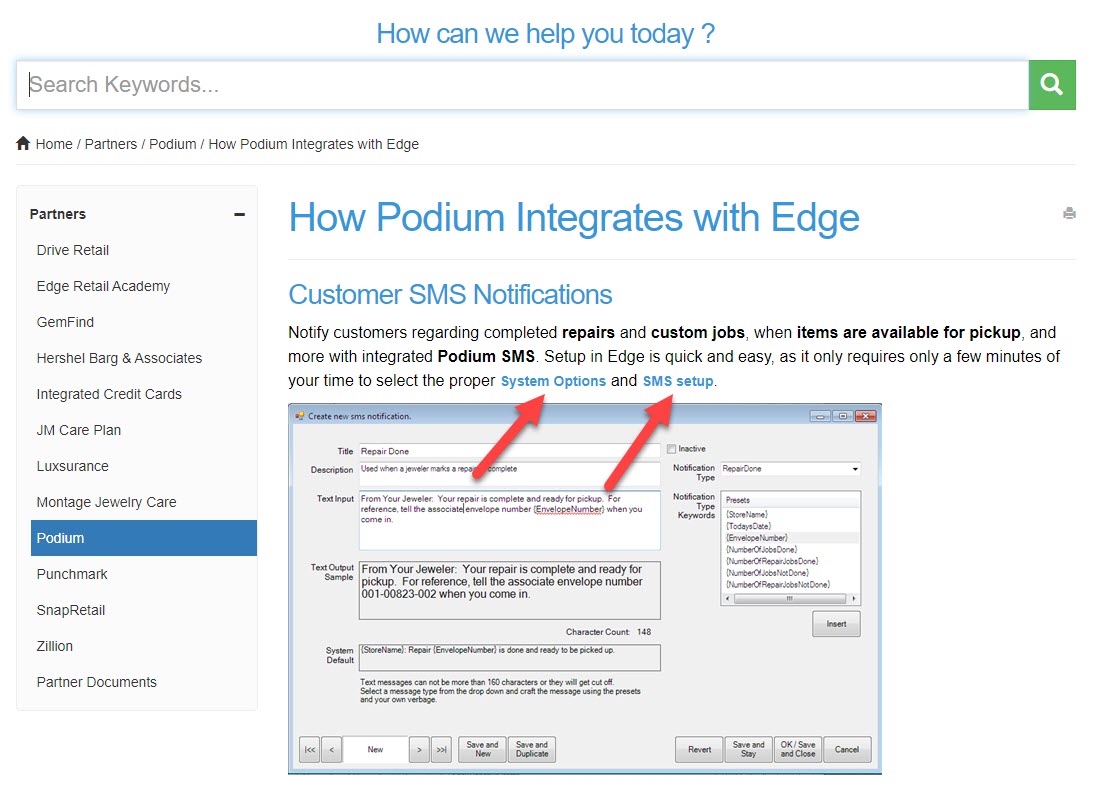This introduction to the EdgeUser Knowledge Base describes how to make the best use of the articles and documents found throughout. It is assumed you are familiar with the use of computers and general Windows® features. Throughout the Knowledge Base, all references made to Windows imply any of Windows 10 or higher, and the general Windows-type graphical user interface.
For ease of reading, the following conventions are used throughout the Knowledge Base:
- A bold font is used to highlight key terms and phrases, instructions, file names, menu items.
- Use of > indicates that a series of steps are to be followed or series of options are to be selected.
Articles Notes
Throughout the Knowledge Base, you will see extra information designed to draw attention to helpful tips and highlight very important notes.
What you'll see while reading through articles in the Knowledge Base, and shown in the image below:
- NOTE: Often includes helpful Edge tips, further explanations, and sets expectations when performing certain Edge tasks.
 : A very important note that is not to be missed, such as changes that cannot be undone.
: A very important note that is not to be missed, such as changes that cannot be undone.
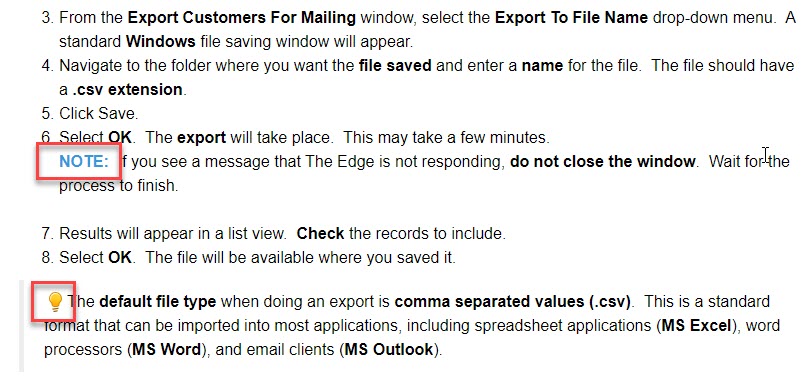
Printing Articles
If you want to print any article for reference, click the print icon located on every article and document:
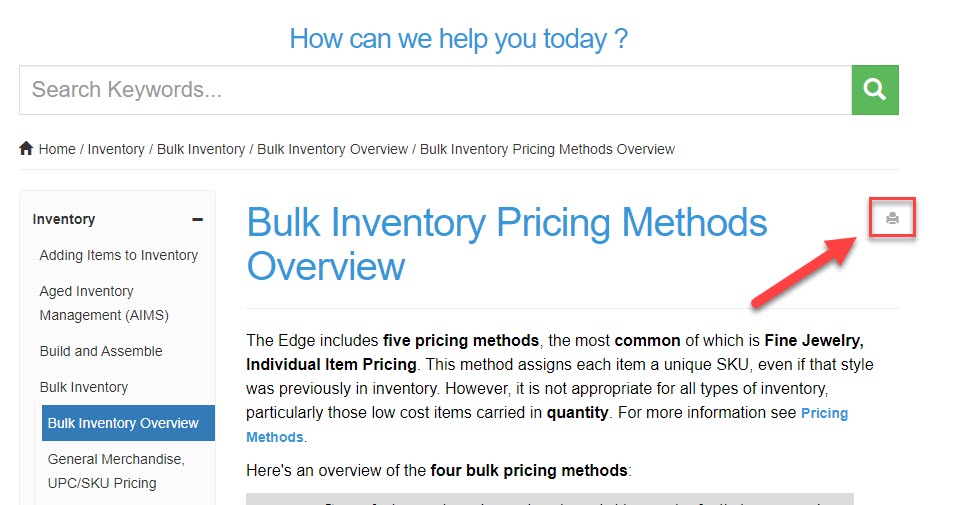
PDF Tip Sheet Documents
You may also find a printable PDF tip sheet containing the complete documents for a feature, when available, by locating the articles labeled Tip Sheet:
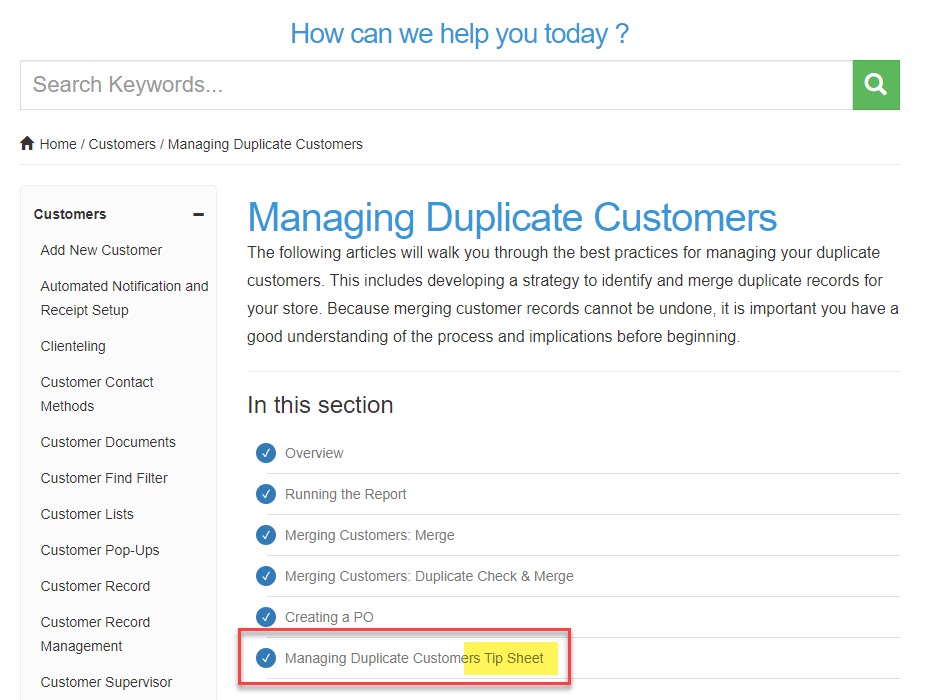
Cross-Referenced Articles
Throughout the Knowledge Base, you may see words or terms written in blue bold text, indicating a link to a corresponding article. Click the blue text to view the supporting linked documentation, as shown below: