 As mentioned, this feature is EXCLUSIVE TO SHOPIFY integrations. Those with EDT, TPW, or Punchmark integrations should NOT proceed with activating this feature. Doing so will disrupt your website integration.
As mentioned, this feature is EXCLUSIVE TO SHOPIFY integrations. Those with EDT, TPW, or Punchmark integrations should NOT proceed with activating this feature. Doing so will disrupt your website integration.
Items set to be managed in this manner will display Master Web Detail for this Vendor Style at the top of their Website tab. Remember, changing information on this tab will automatically apply to all other items in this category that have the same vendor and style.
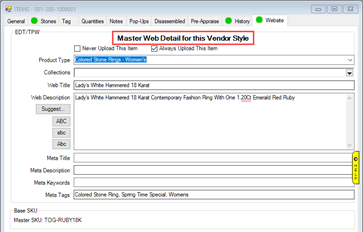
Though they share Website data, all other aspects of this item remain individual to the specific piece. Making changes on the other tabs will not automatically update other items.
For consistency, it is recommended you use the Style Updater to apply any changes to all items of the same vendor and style.
To do so:
- Edit the item and make desired changes.
- Click Supervisor > Update Style.
- Select what to update and click OK to apply to all other items matching this vendor and style.
- Save your changes.