The Edge Configuration window is used to setup the Database, Hardware, and Station settings for the workstation you are currently on. This setup is not shared; each workstation has its own configuration settings.
To open Configuration:
- Click Administrative > Configuration. Alternatively, this can be accessed via the Windows Start Menu under Abbott Jewelry Systems > Configure the Edge.
- The Edge Configuration window will appear.
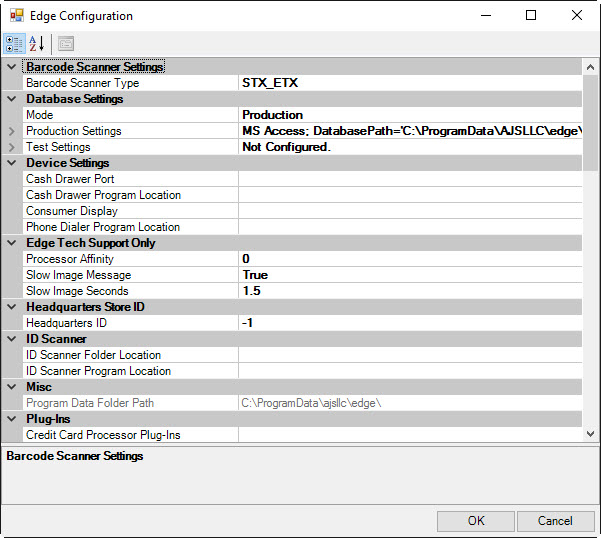
- Settings in this window are grouped by section (e.g., Barcode Scanner Settings). Settings can be expanded and minimized by clicking the > and V next to them. Additionally, some areas, such as Production Settings under Database Settings can be changed by first clicking on the row and then clicking the icon with the three dots (...).
- View the articles here for an explanation of the settings in each section.
 Be mindful of changes you are making here. Incorrectly setting options here could potentially cause The Edge to stop opening on this workstation.
Be mindful of changes you are making here. Incorrectly setting options here could potentially cause The Edge to stop opening on this workstation.