This is where you define each credit card you accept. You can also define alternate forms of payment here, such as Venmo and Cashapp. Payment types defined here can be individually reported on using the Tender Detail reports .
To set up a credit card or alternate payment type:
- Click Administrative > Credit Card > Set Up Card Types. The Credit Card Setup window will appear.
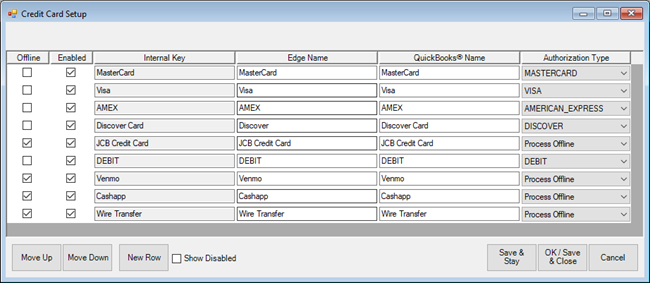
Fields and options in the Credit Card Setup window include:
| Offline |
Specifies this as a payment type not run through your Credit Card Merchant Processor. |
| Enabled |
Whether the card is enabled in The Edge. |
| Internal Key |
The unique name for the credit card. It can be the same as The Edge name or the QuickBooks name, but must be unique. |
| Edge Name |
The name for the card as it appears on The Edge Point of Sale window. |
| QuickBooks Name |
The name used for mapping to QuickBooks. If integrated with QuickBooks, there must be a payment method that matches the QuickBooks name exactly (with case sensitivity). |
| Authorization Type |
For integrated credit card processing, which authorization type to use. |
| Move Up/Move Down |
Used to reorder the list. |
| New Row |
Used to create a new credit card record. |
- Select New Row. A blank row will appear at the bottom of the list.
- Complete the fields as required. If this is an alternate payment type, check the Offline box and, if integrated, set the Authorization Type to Process Offline.
- Select OK/Save & Close.