After creating templates, you must instruct the software to use them. This is done via the Template Admin form.
NOTE: If you do not do this, the software will continue to use the default templates.
To access it:
- Click Administrative > Notifications > Template Admin. The Template Admin window will appear.
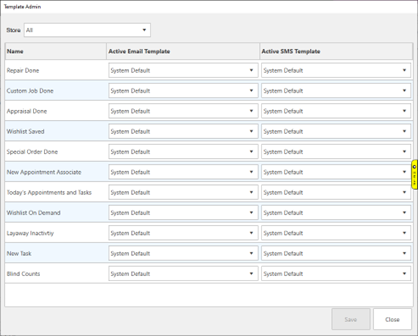
- Use the drop-down next to each notification event to specify which template to use.
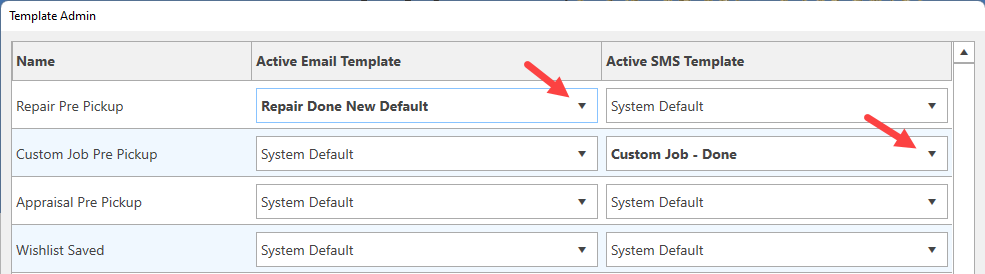
- After making your changes click Save.