While the Edge comes with Default Rewards Templates you may use for your Rewards Notifications, you must still create and manually save your template for use with this feature.
 This step is required, as Edge will not automatically send any default template as your notification without you first creating one.
This step is required, as Edge will not automatically send any default template as your notification without you first creating one.
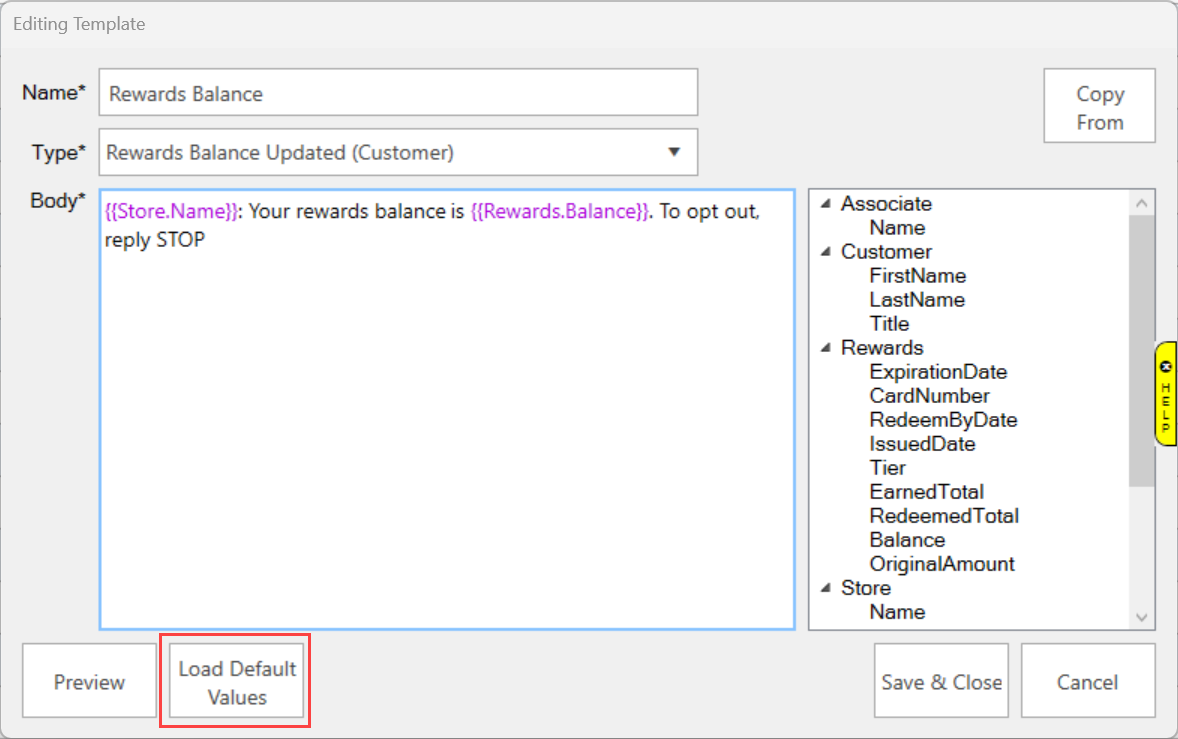
To create a Notification Template:
- Click Administrative > Notifications > Manage Notification Templates.
- Click the Add New Email or Add New SMS button at the bottom.
- Select your Notification Type from the Type menu and enter a Name.
- Click Load Default Values to load the default template or use available merge fields to create a custom template.
- Create and save your template. For assistance on customizing your template, see our Notification Templates documentation.