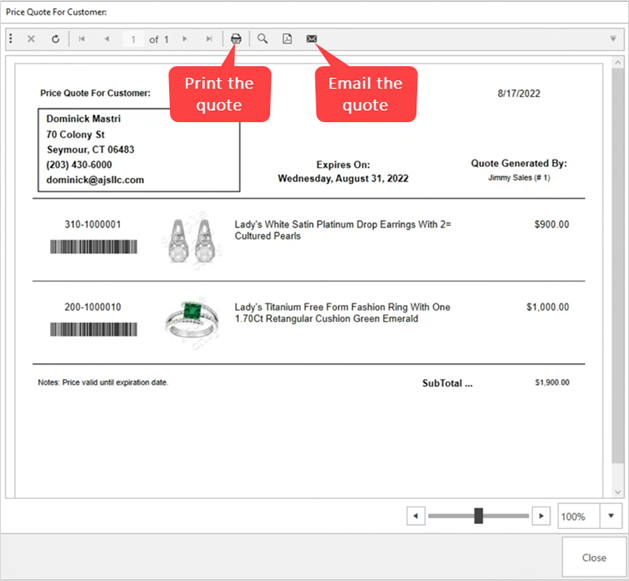As noted, there are multiple places Quotes can be accessed in the software. For instructional purposes, we will add one from the Clientele menu.
- Click Clientele > Quotes > Add Quote. The Customer Quote window will appear.
- Each quote requires a customer, expiration date, and one or more items.
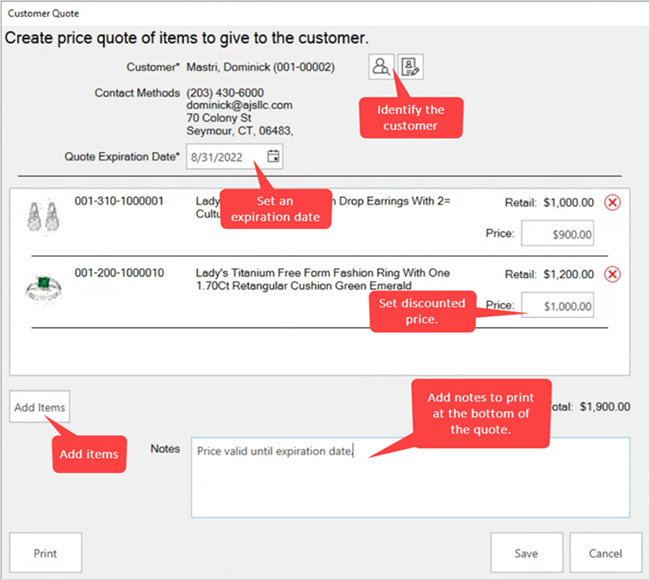
- After entering required data, click Print if you want to print or email it, otherwise click Save.
a. If you print, it will display a preview. From here you can select whether to print or email.