Below you will find descriptions of the two reports available to track and manage your Montage Jewelry Care Plans.
Care Plan Report
The Care Plan report is available under Reports > Management > Care Plan. The Care Plan report lists care plans sold, the items associated with them, and their status.
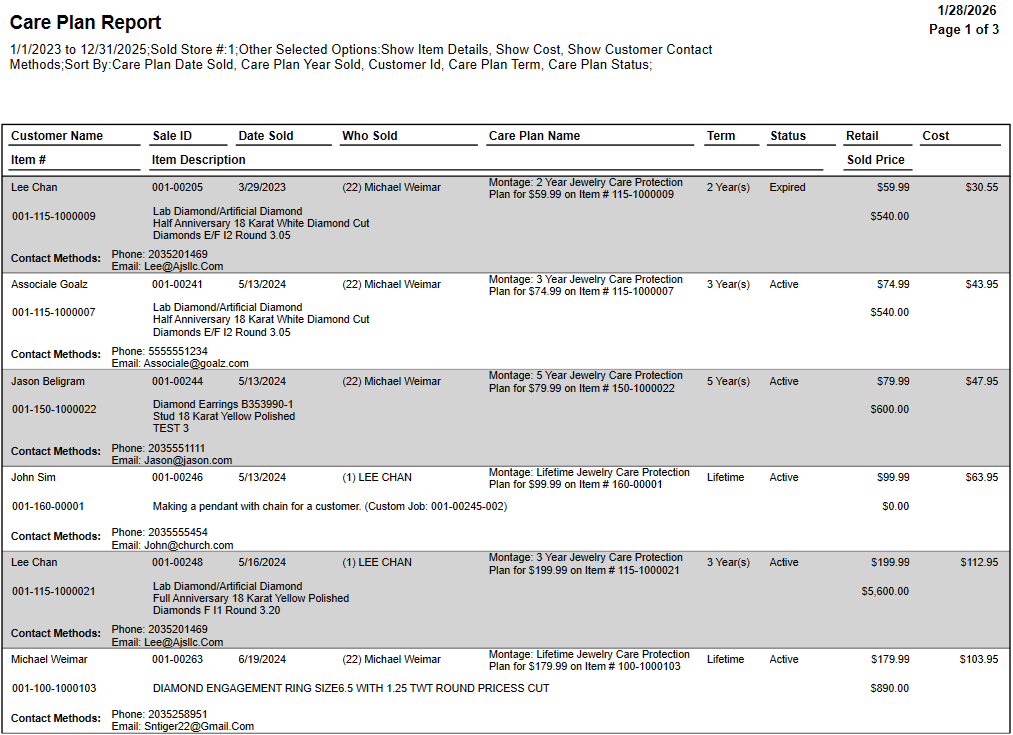
Fields and option in the Care Plan report include:
|
Customer Name
|
The customer name.
|
|
Sale ID
|
The transaction ID for the sale.
|
|
Date Sold
|
The date the item and care plan were sold.
|
|
Who Sold
|
The associate who conducted the transaction.
|
|
Care Plan Name
|
The name of the plan that was sold.
|
|
Term
|
The length of the plan.
|
|
Status
|
The status of the plan, i.e., whether the plan is still in effect.
|
|
Retail
|
The price paid for the plan.
|
|
Cost
|
The cost to the merchant for the plan.
|
|
Item #
|
The item number that the plan applies to.
|
|
Item Description
|
The item description that the plan applies to.
|
|
Sold Price
|
The sold price of the item that the plan applies to.
|
|
Customer Contact Methods
|
The contact methods for the customer.
|
|
NOTE: Care plan data will appear in Daily Activity reports as well, under Misc and marked with a W.
 Be sure to match this data with your billing statements from Montage.
Be sure to match this data with your billing statements from Montage.
Care Plan Repair SKU Report
The Care Plan Repair SKU Report is available under Reports > Job > Care Plan Repair SKUs. The Care Plan Repair SKU Report lists repair SKUs used for care plan-covered repairs during the specified time period.
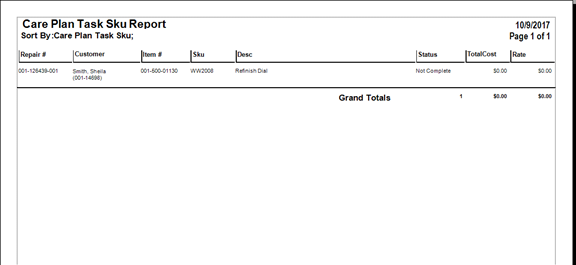
Data fields in the Care Plan Task SKU report include:
|
Repair #
|
The transaction number for the repair.
|
|
Customer
|
The customer name and ID.
|
|
Item #
|
For repairs on items sold by the store, the item number.
|
|
SKU
|
The repair task SKU for the repair.
|
|
Desc
|
A description of the repair.
|
|
Status
|
The status of the repair.
|
|
TotalCost
|
The cost to the store for the repair.
|
|
Rate
|
The amount the care plan company has agreed to pay for the repair.
|
|