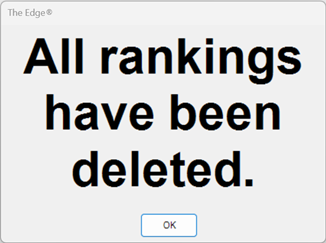Rankings are calculated once per day automatically, but you can manually recalculate them at any time. You may also choose to delete all existing Customer Rankings and start with a clean slate.
Manual Recalculation
To manually recalculate Customer Ranking:
- Navigate to Administrative > Advanced Settings > Rankings > Calculate Rankings.
- Enter ID/Password to recalculate.
- You will see a pop-up confirming rankings have been recalculated:
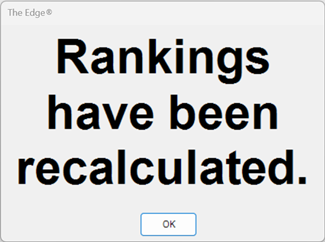
Delete Rankings
To delete all Customer Rankings:
- Navigate to Administrative > Advanced Settings > Rankings > Delete Rankings.
- Enter ID/Password to delete.
- You will see a pop-up confirming rankings have been deleted: