When creating new Dashboards, each will show up as a button on the left. You can use Dashboard Management to change the order, and grouping, of these buttons.
To do so:
- Click Dashboards > Manage. The Dashboard Management window will appear.
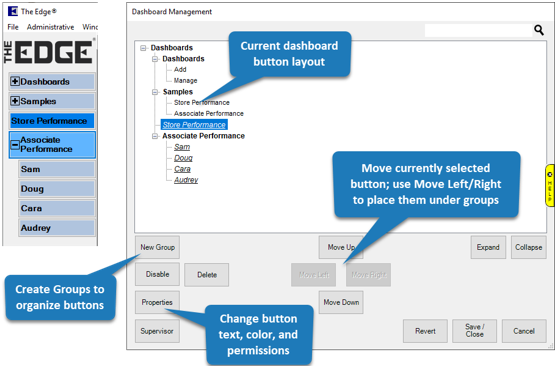
- This window will reflect the current button layout. Each time you create a new Dashboard, it will show up at the bottom of the list.
- To change the button order, select the button you'd like to move and use Move Up / Move Down.
- To group buttons:
a. First click New Group and enter text to display.
b. Then use Move Up / Down to position it.
c. Finally, to place buttons in the group, move them under it and use Move Right.
- When finished click Save/Close to save the menu structure.