To see a list of existing categories:
- Select Categories > List from the Inventory menu. A list of all categories entered into The Edge, including their ID numbers, names, and types, will appear.
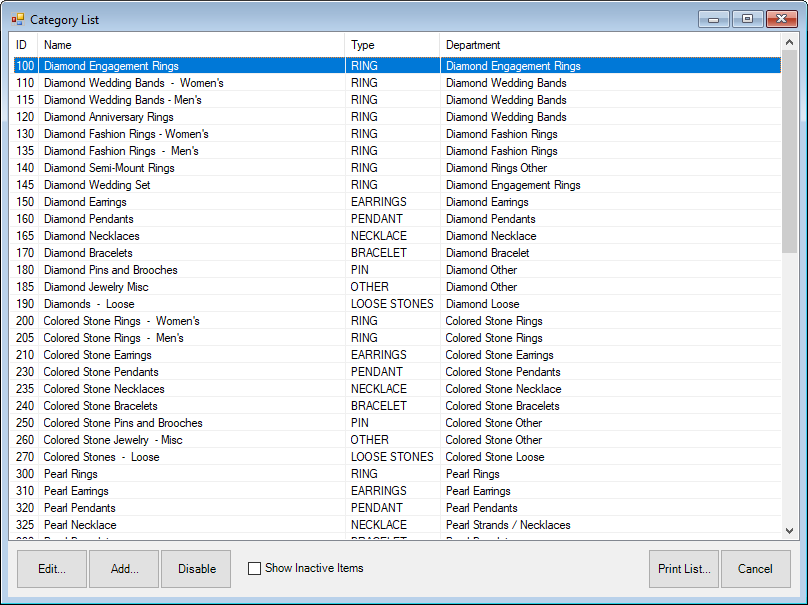
Fields in the Category List include:
|
ID
|
The unique identifier for the category.
|
|
Name
|
The name of the category; it describes the items that fit in the category.
|
|
Type
|
The high-level type of item that fits in the category.
|
|
Department
|
The department to which this category is assigned.
|
- From this window, you may select a category to edit, add a new one, or delete categories by using the buttons across the bottom of the window.
- To print the list as a whole, select Print.
NOTES:
- Access to the categories is often set as a supervisory function and might not be available to all associates using The Edge.
- If you attempt to delete a category, it will only be marked Inactive. For a category to be marked Inactive, it may not have any items in stock, on layaway, on memo out, or work-in-progress.