Items created from custom jobs can be found and edited like other items. You will see Custom as an option on the inventory filter Type & Status tab.
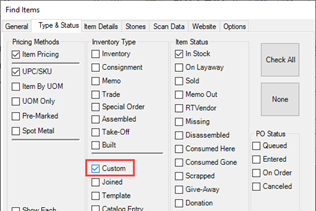
Additionally, the Custom Job will retain a link to the item at the bottom.
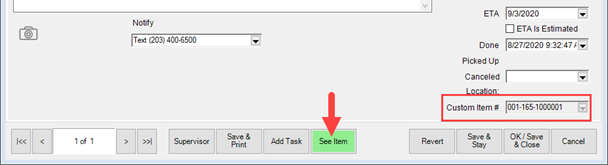
Custom Items can be edited, but there are some restrictions:
- Vendor Style cannot be changed. This will always be the Custom Job number.
- Cost cannot be changed. This is derived from the Custom Job.
- Stock Type cannot be changed and must remain Custom.
- The Pricing Method cannot be changed.