Though not required, default departments can be setup for appraisals, custom jobs, inventory (categories), miscellaneous sale lines, and repairs. The default department will be used if one is not otherwise specified on the category, repair SKU, etc.
To setup default departments:
- As described in the section entitled Department Setup, set up departments to act as the defaults for appraisals, custom jobs, inventory, miscellaneous items, and repairs.
- Select Administrative > System Options.
- Scroll down to the Department Defaults section.
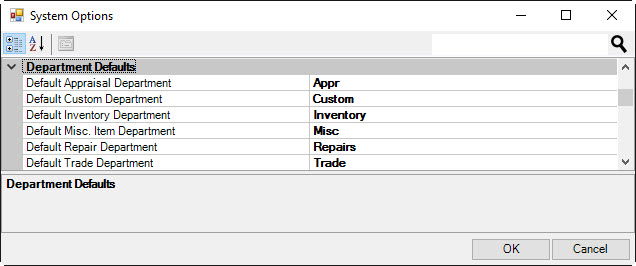
- Use the drop-down menus for each area to select a default department.
- Select OK to save your changes.