To create Joined Items from inventory:
- Click Inventory > Items > Join. The Create a Joined Item window will appear.
- Use the Add Item button in the lower left to search for items. You must select at least two inventory items to join.
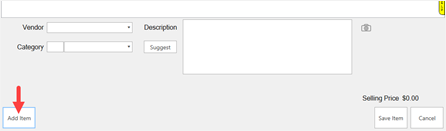
- Specify Vendor, Category, and Description. You may also choose to acquire a new Photo.
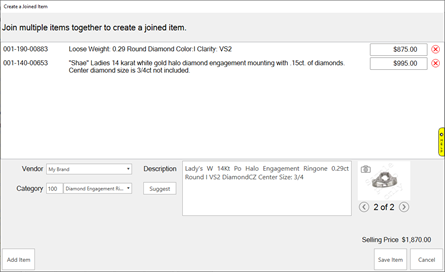
- Click Save Item to create the Joined Item.