Integrated Add-on Programs: EDT and TPW
Third-Party Website (TPW) and Edge Data Transfer (EDT) integration allows you to feature inventory from your store on your website. The data is uploaded so your current web developer can create the necessary pages. This requires design by your web developer, and he or she must maintain the scheduled uploads from The Edge. We will provide samples and status definitions so he or she can develop the best design for your inventory.
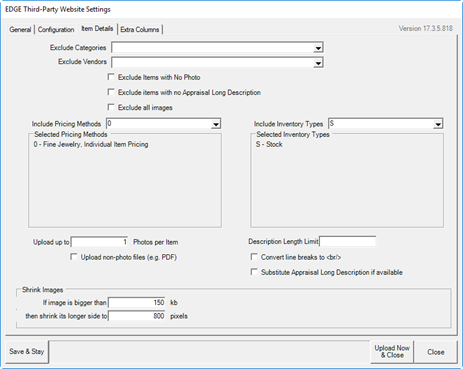
Website Tab for Extended Web Inventory Management
For subscribers of our website add-on program EDT (Edge Data Transfer), the Website Tab is an OPTIONAL tab containing additional fields that may be used, if needed, by your web developer. The fields which are utilized, and how, is a decision that needs to be made after speaking with your web developer. They can let you know if these fields are needed.
To search website items, the Website Tab can be accessed from the inventory item search window by clicking on website. For further managing inventory item uploads, the Website Tab may also be found on the item record itself. This allows you to choose items individually to always upload, never upload, and more.
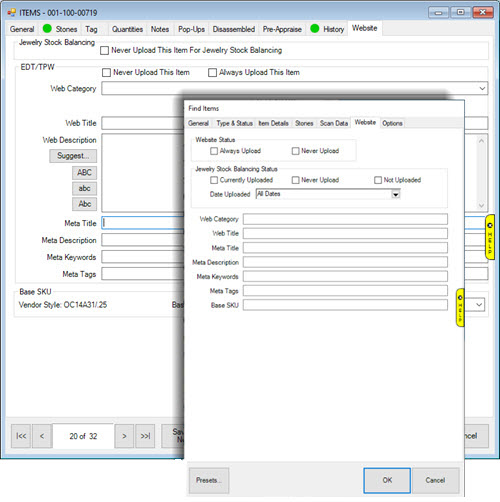
Additional information on working with EDT/TPW add-on programs and the Website Tab: