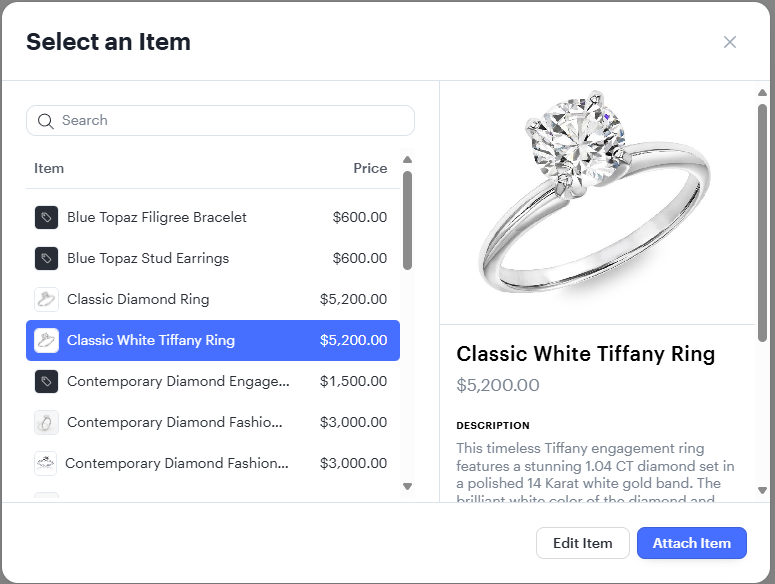Not all data is sent both ways. Some data points are unidirectional while others are bidirectional.
- Unidirectional
Data is sent one way, either from Edge to Clientbook or from Clientbook to Edge.
- Bidirectional
Data is sent both ways meaning changes made on one platform will be reflected on the other.
Customers (Clientele & Clientele+)
Multiple Customer sync options are available with this integration. Customers that are set to synchronize will transmit some data unidirectionally (one way flow) and some data bidirectionally (changes go back and forth).
- Upload ALL Customers to Podium and download all Customers back into Edge. [bidirectional]
- Upload ALL Customers to Podium without downloading Customers back into Edge. [unidirectional]
In Podium, newly added customers are automatically downloaded to Edge. Before adding them as a new record, ECon attempts to match to an existing Edge customer based on email to prevent duplicate entries. Customers originating from Podium in this manner are automatically set to synchronize.
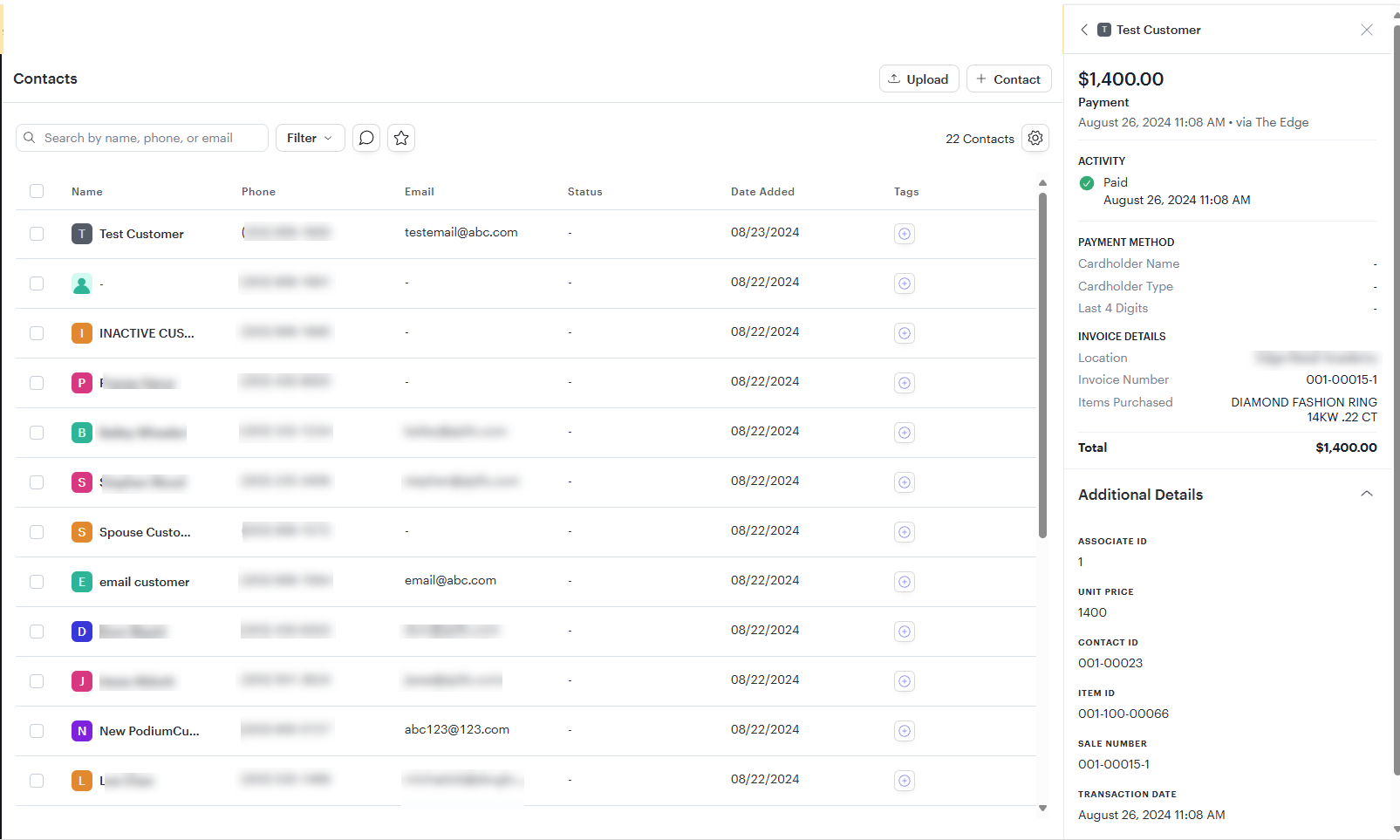
Customer information that synchronizes includes:
Contact Methods (Phone/Email/Address) [bidirectional]
- Edge Customer Contact Methods upload to Podium.
- Contact Method changes made in Edge will overwrite (update) the Podium customer data.
- Contact Method changes made in Podium will import as new Edge contact methods rather than updating/erasing existing.
o Acquisition (the first why-in) is the exception. It will upload from Edge to Podium, and will download from Podium for new customers, but changes made in Podium will not overwrite your original Acquisition in Edge. Any new customers in Podium not in Edge will have that acquisition for the first time. That’s how a new customer is distinguished from the Podium side.
Edge Sales History = Podium Client Purchases [unidirectional]
- Edge Sales History uploads to Podium Client Purchases.
Appointments (Clientele & Clientele+)
Appointments created for Customers in Edge can be managed through your Podium portal with full details showing you when Appointments were created, updated, and completed. You can view the full history of an Appointment by visiting the Activity Timeline on a customer’s page directly through Podium.
Edge Appointments = Podium Customer Account [unidirectional]
- Edge Appointment updates upload to Podium Client Activity Timeline.
- Clicking on the Appointment through the Client Activity Timeline brings up the full Appointment details.
Service Jobs - (Clientele & Clientele+)
Service Job updates are sent to Podium with Not Ready, Done, and Picked Up statuses. You can view the full history of a Service Job by visiting the Activity Timeline on a customer’s page directly through Podium including summary, date entered, description, and more.
Edge Service Job Updates = Podium Customer Account [unidirectional]
- Edge Service Job updates upload to Podium Client Activity Timeline.
- Clicking on the Service Job through the Client Activity Timeline brings up the full Service Job details.
Items - (Exclusive to Clientele+ ONLY)
Subscribers of Podium’s Clientele+ tier will gain access to Edge Item data synchronization. Item details are uploaded to Podium where you will find an Item section searchable by Edge Item Number. Podium then uses their AI generator to craft a title and description for your inventory items. Edge items are uploaded to Podium as Products. Please note, Item synchronization is unidirectional only. Item titles and descriptions do not download back into Edge.
On Hand Inventory [unidirectional]
- On hand Edge inventory is uploaded as Podium Products.
- There are filters available to exclude specific categories, vendors, and/or inventory types (memo, consignment, trade, etc).
Sold Inventory [unidirectional]
- If you upload an Edge Customer’s Sales History, any related sold items are uploaded to Podium Archived Products.
o Includes sold (picked up) special orders.