A Send Payment Confirmation to Customer checkbox has been added to the Process Credit Transactions window that acts as a record of payment made by the customer through Podium.
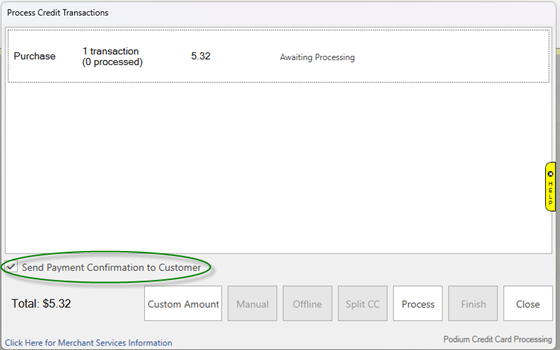
This box being checked or unchecked will do one of the following:
- Checked – Sends receipt to the customer. The customer will receive either an email or text based on the Default Notification option selected in the Podium Credit Card Processing window.
- Unchecked – Sends a copy of the receipt to the store's email. This overrides any Default Notification selection made on the Podium Credit Card Processing window and does NOT send a copy to the customer. A copy is ONLY sent to the store's email address.
 This box is checked by default. You must manually uncheck the box as desired for each transaction.
This box is checked by default. You must manually uncheck the box as desired for each transaction.
Please note that if you do NOT see the Send Payment Confirmation to Customer checkbox, that this checkbox is hidden if you selected the Store Email notification type when setting up your Default Notifications on the Setup Podium Merchant Services screen.
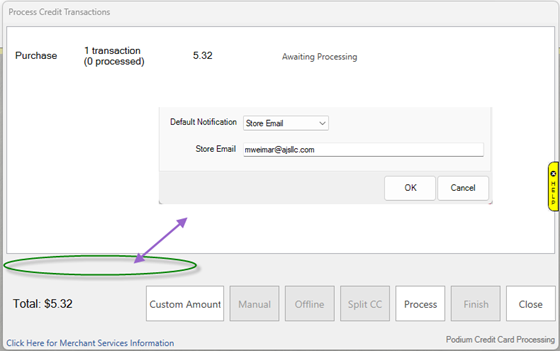
Setting Up Default Notification
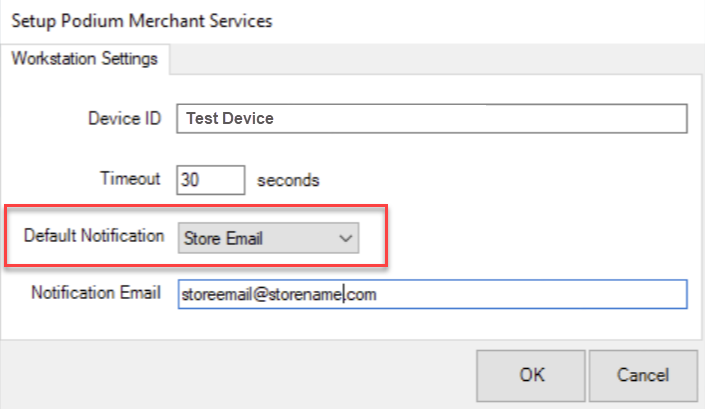
Default Notification has three options:
- Phone – sends to the customer’s preferred phone number.
- Email – sends to the customer’s preferred email address.
- Store Email – sends to the store’s email address and hides the Send Payment Confirmation to Customer checkbox. Selecting this option eliminates the ability to send payment confirmations to customers via email or phone.
 If the customer has a preferred phone number but NO preferred email address but email is selected, the customer will receive the notification to their preferred phone number. The same is true if a customer has no preferred phone number selected.
If the customer has a preferred phone number but NO preferred email address but email is selected, the customer will receive the notification to their preferred phone number. The same is true if a customer has no preferred phone number selected.