After adding the details, the Parts tab of the Repair Intake window will show that part. It includes details about the parts used in the repair, including vendor, style, metal, material, size, and price.
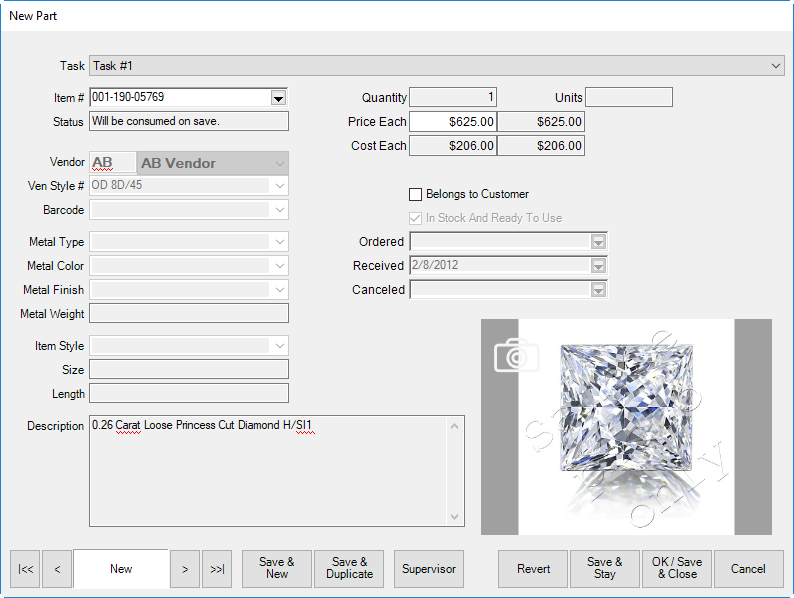
The Parts window lists parts required for the repair.
Data listed in the Parts tab includes:
|
In Stock
|
Indicates whether the part is available in-house or must be ordered.
|
|
Task
|
Indicates for what task the part is needed.
|
|
SKU
|
The SKU for the part.
|
|
Vendor
|
The vendor from whom the part was or is to be ordered.
|
|
Style
|
The style number for the part.
|
|
Metal
|
The type of metal of which the part is made.
|
|
Material
|
The material of which the part is made.
|
|
Size
|
The part size required for the repair.
|
|
Price
|
The price of the part to the customer.
|
|
Add
|
Directs you to add a part to a task.
|
|
Remove
|
Directs you to remove a part from the task.
|
|
Details
|
Contains part details.
|
|
Recommended
|
Offers a list of recommended parts. This information can also be found by selecting the Parts tab in the Task Details area of the Repair Intake window.
|