To intake a new special order:
- Open POS and click the Special Order button. The New Special Order window will appear.
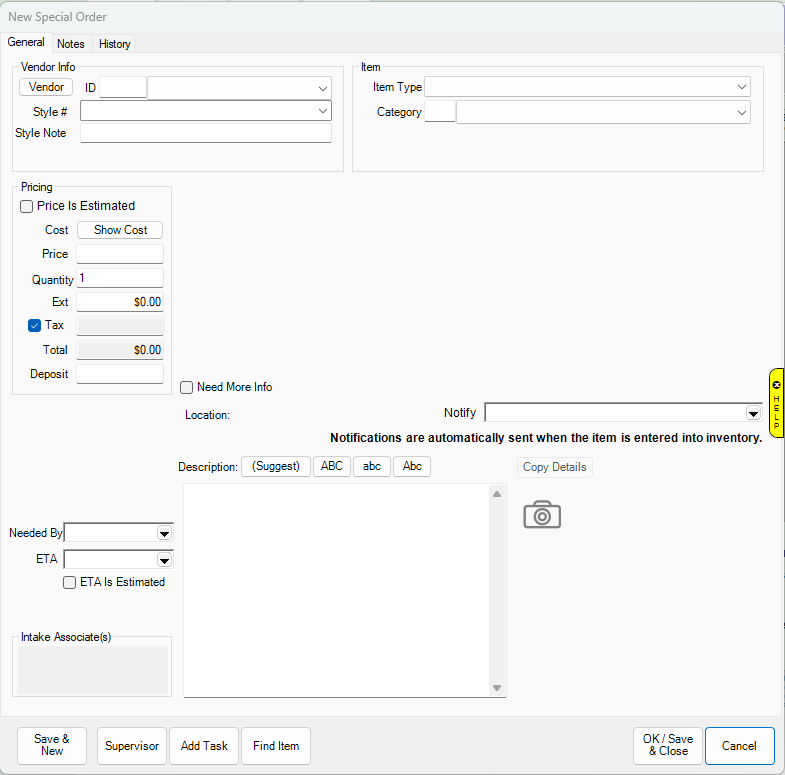
- Enter information about the item being ordered. The only required fields are Item Type, Price, and ETA. There is a System Option that controls whether vendor is also required.
|
Vendor Info
|
Enter vendor ID, style, and any optional notes on this style
|
|
Item
|
Enter item type and select a category; additional detail fields will appear based on item type and category
|
|
Pricing
|
Enter pricing information and deposit amount; Ext will auto-calculate as price x quantity
|
|
Need More Info
|
Check this if you do not yet have enough information to order this item
|
|
Notify
|
Choose how to notify the customer when the order is in; text or email can be setup to automatically notify the customer when the order is fulfilled, see Notifications for more information
|
|
Needed By
|
Customer requires the item by this date, i.e. a birthdate
|
|
ETA
|
Enter date piece is expected in stock and indicate whether this is an estimate or not
|
|
Description
|
Enter description of item being ordered
|
|
Camera Icon
|
Use this to take a picture or attach an existing image
|
- Click OK/Save & Close to add this to the sale.