In The Edge, a credit card transaction gets sent to the processor when it is approved, before you select Done to complete the transaction.
To cancel it:
- Before selecting Done, select the tender line from the tender area of the Point of Sale window.
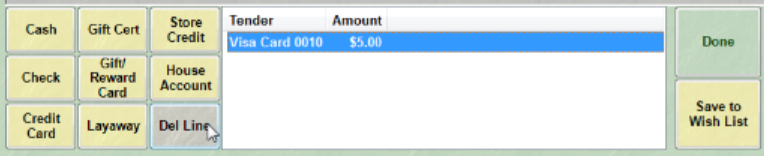
- Select Del Line. You'll be prompted to confirm the action.
- Select Yes. The tender line will be deleted.
- Select another tender method and complete the transaction.
- Be sure to provide the receipt to the customer reflecting the cancelled charge.
If you need to cancel the whole transaction after the credit card has been processed, but before you complete the sale:
- Void the payment as described above.
- Delete all the sale lines or use the Start Over option.
- Complete the transaction by clicking the Done button to view and print the receipt.