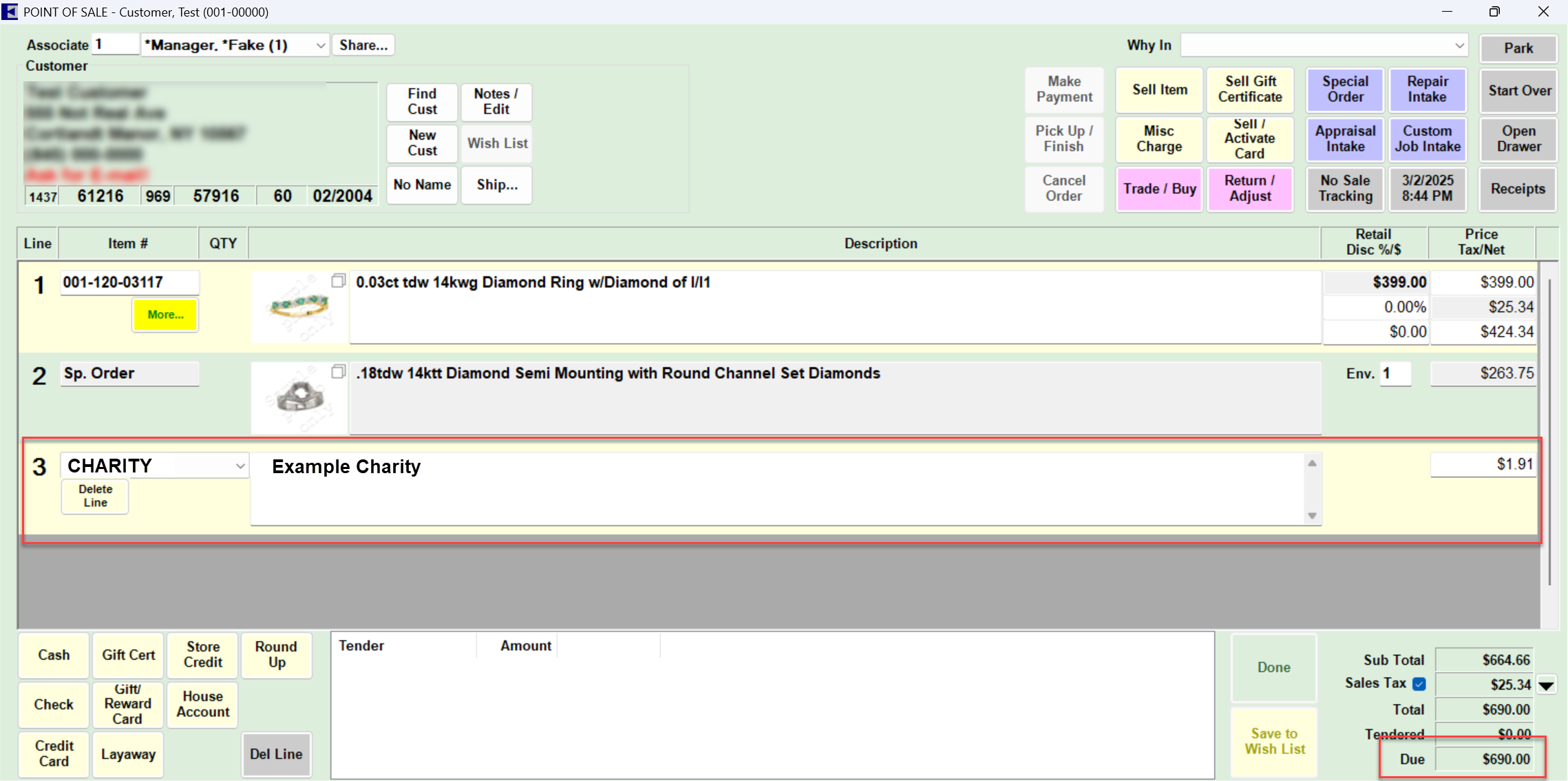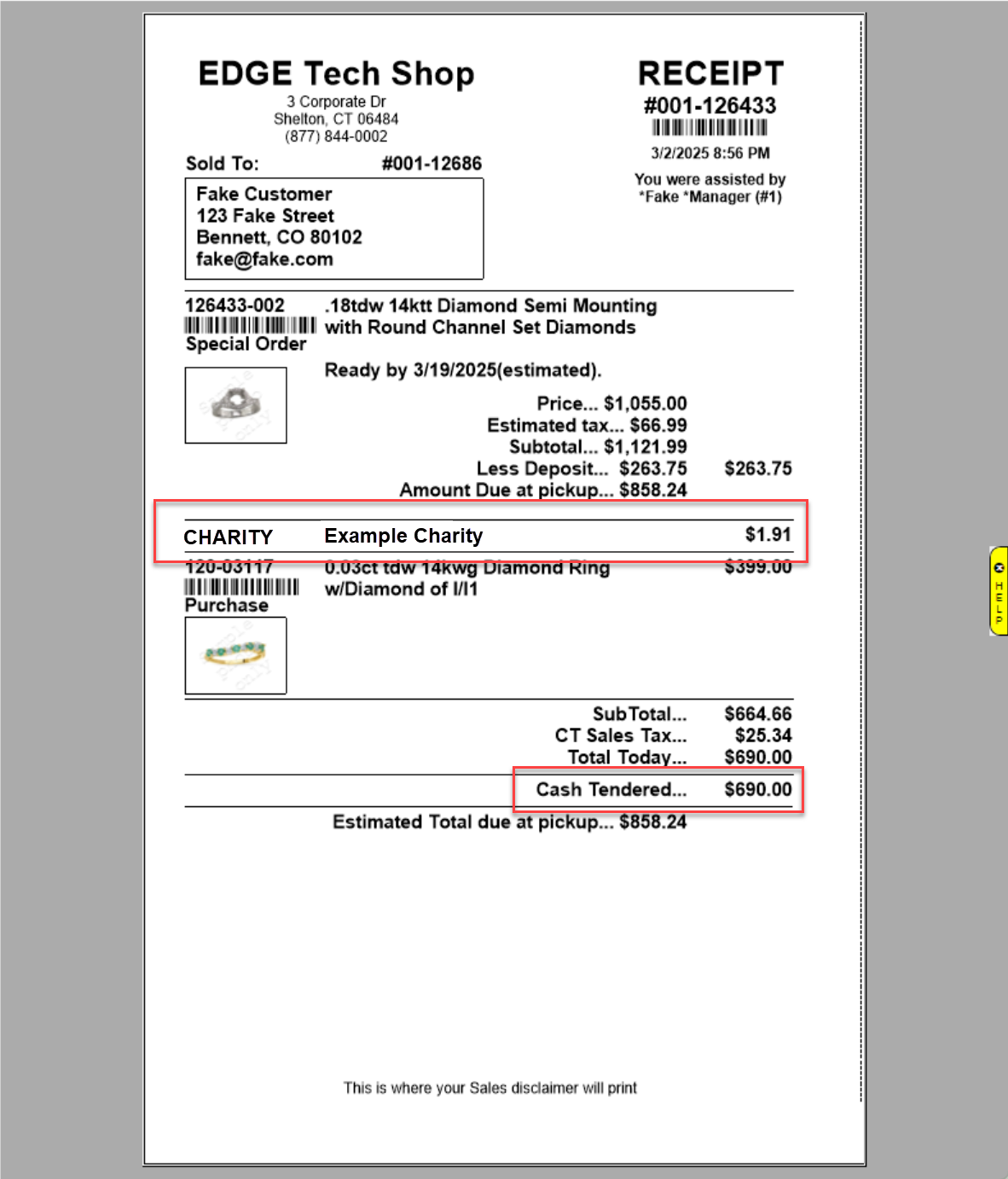Using the Round Up button at POS works just like any other sale at POS. First, you will find the customer and select the associate, as normal, then begin your transaction by adding your desired salelines.
Prior to accepting a payment method to complete the sale, you will click the Round Up button located within the Tender Options area. What happens when you click this button is determined by your System Options.
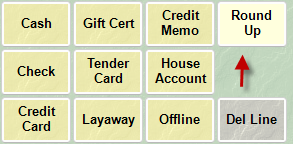
If you selected the Round_Up_To_The_Nearest_Dollar option, the transaction will round up the sale to the nearest dollar automatically after clicking Round Up:
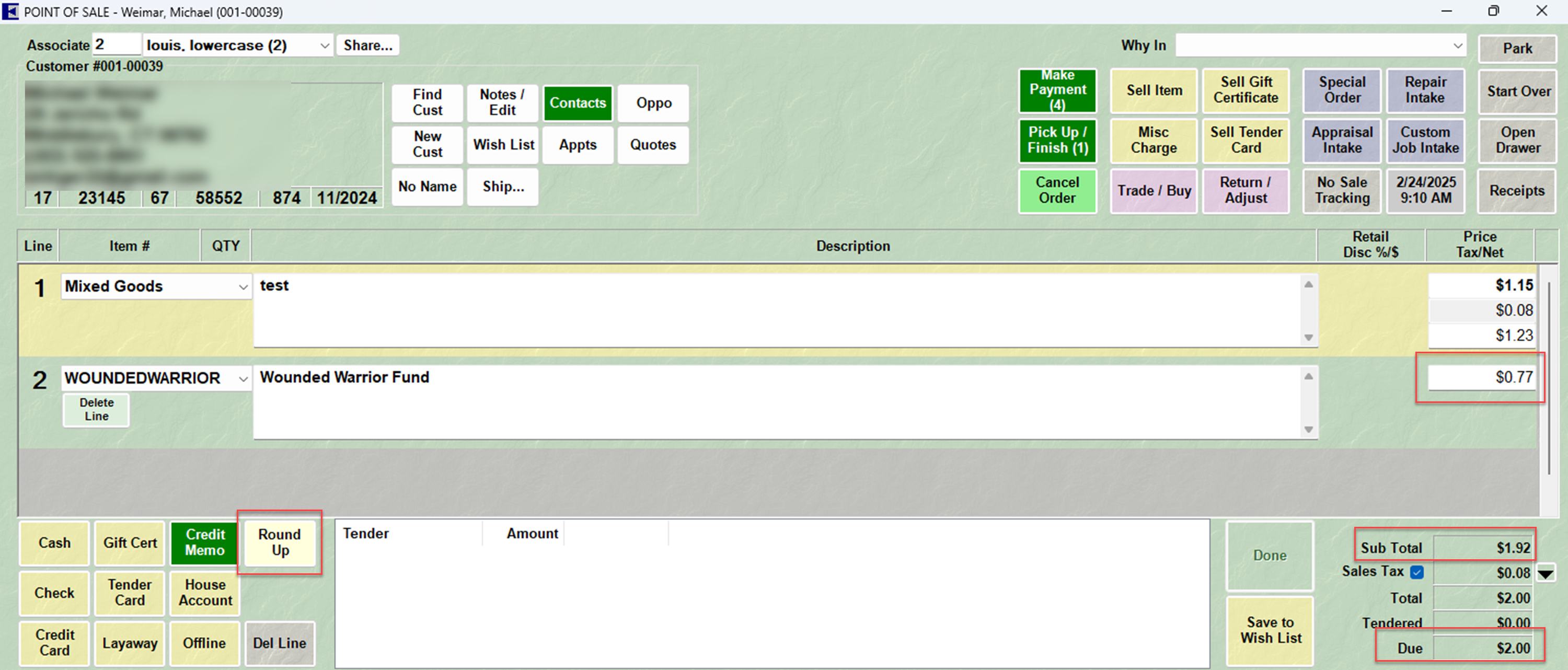
If you selected the Show Round Up Options option, a window will appear allowing you to choose from one of 3 Round Up options:
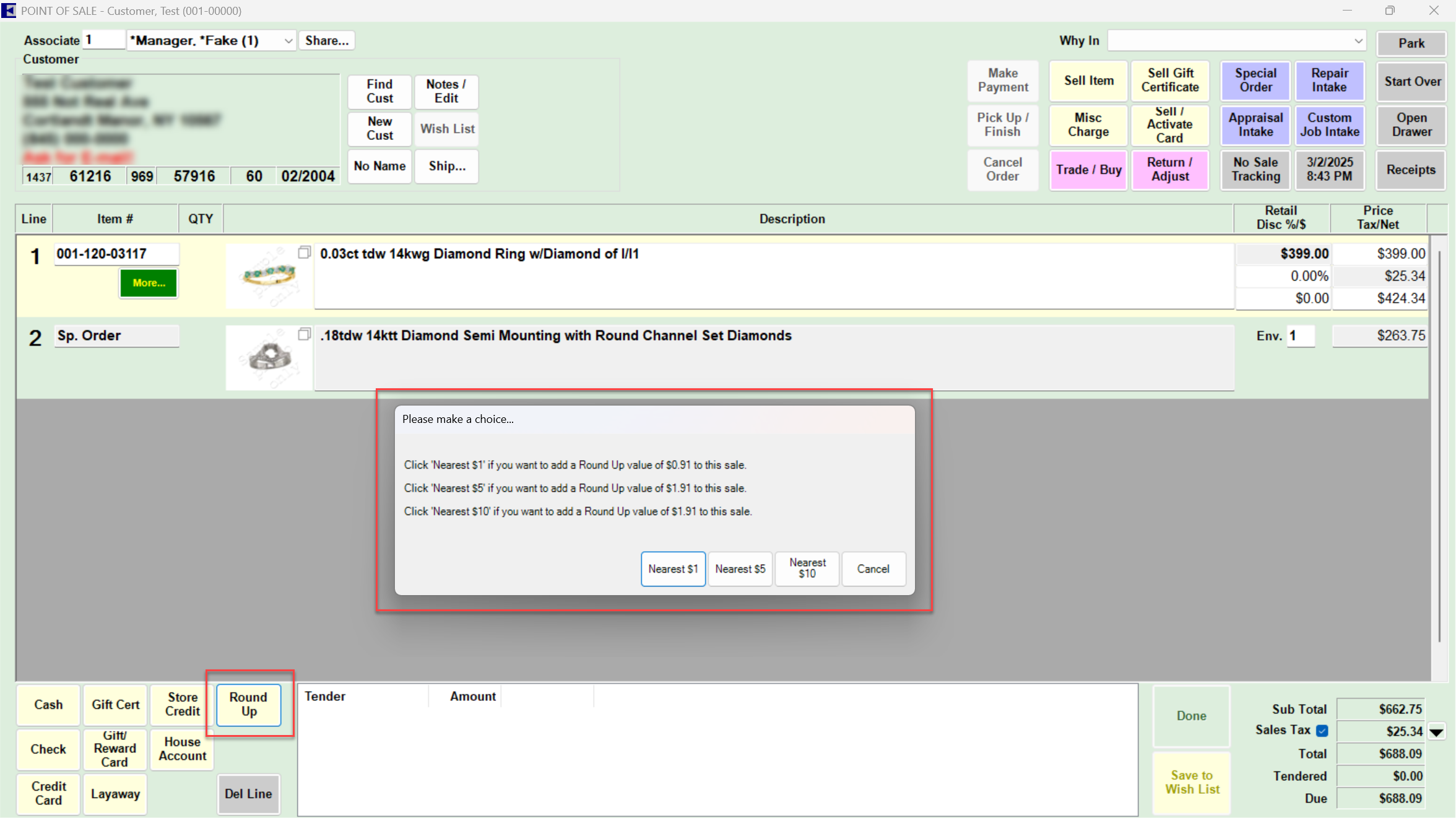
Once you have made your selection, the Misc Sale Line with your charity will be added to your transaction with the Round Up amount. In the example below, we chose the ‘Nearest $10’ option: