The By Department report contains a listing of activity by type: appraisals, trades, sold items, repairs, and miscellaneous. In the report filter, if you are working with trade-ins, there is an option to indicate whether the trades should be shown as negative or positive.
For more about report filters and settings, see the section entitled Creating a Report.
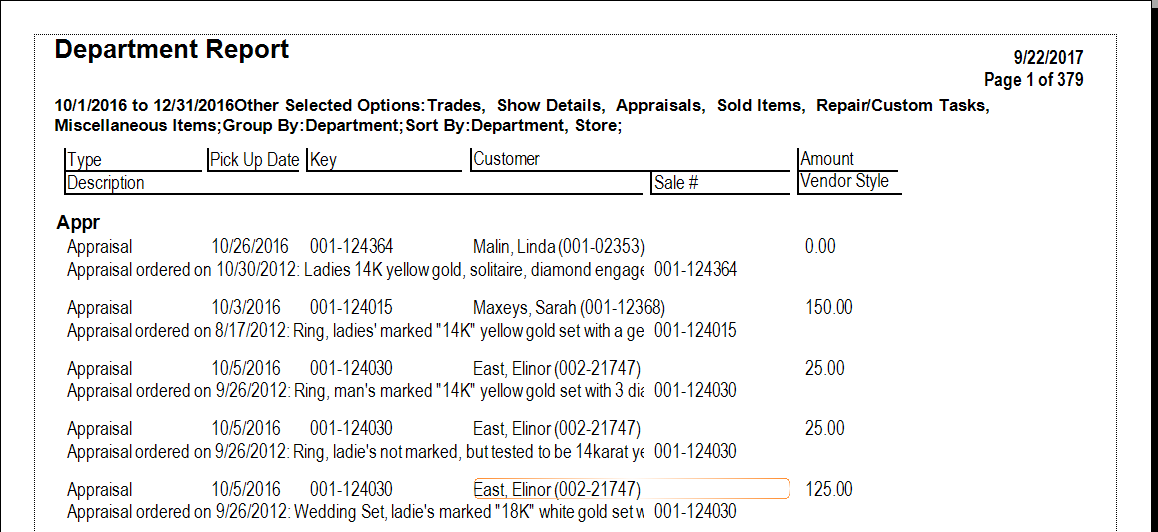
Data fields in the By Department report include:
|
Type
|
The type of activity: sale, repair, etc.
|
|
Pickup Date
|
Date of transaction for sales, for pickup for repairs and services.
|
|
Key
|
The item ID.
|
|
Customer
|
Customer name.
|
|
Amount
|
The amount of the transaction.
|
|
Description
|
A description of the item or activity.
|
|
Sale #
|
The ID number of the sales transaction.
|
|
Vendor Style
|
The vendor’s style number, if applicable.
|