When the Why In report is showing None, it typically means that not all the settings for Why In are set to required. Keep in mind the Why In report is looking at the Why In on the last sale, it's not looking at ONLY new customers and what brought them in. The Why In report will not look at people paying by store credit or gift certificate since they had that money on a prior purchase and nothing "brought" them in to use it.
 NOTE: For multi-part sales, such as layaways, special orders, repairs, etc., we do have an option on the Why In report to use the intake why in. This should be selected for the highest accuracy.
NOTE: For multi-part sales, such as layaways, special orders, repairs, etc., we do have an option on the Why In report to use the intake why in. This should be selected for the highest accuracy.
To verify your settings for Why In:
- Navigate to Administrative > System Options > POS Options - All system options available for Why In are located here. You will want to verify each setting.
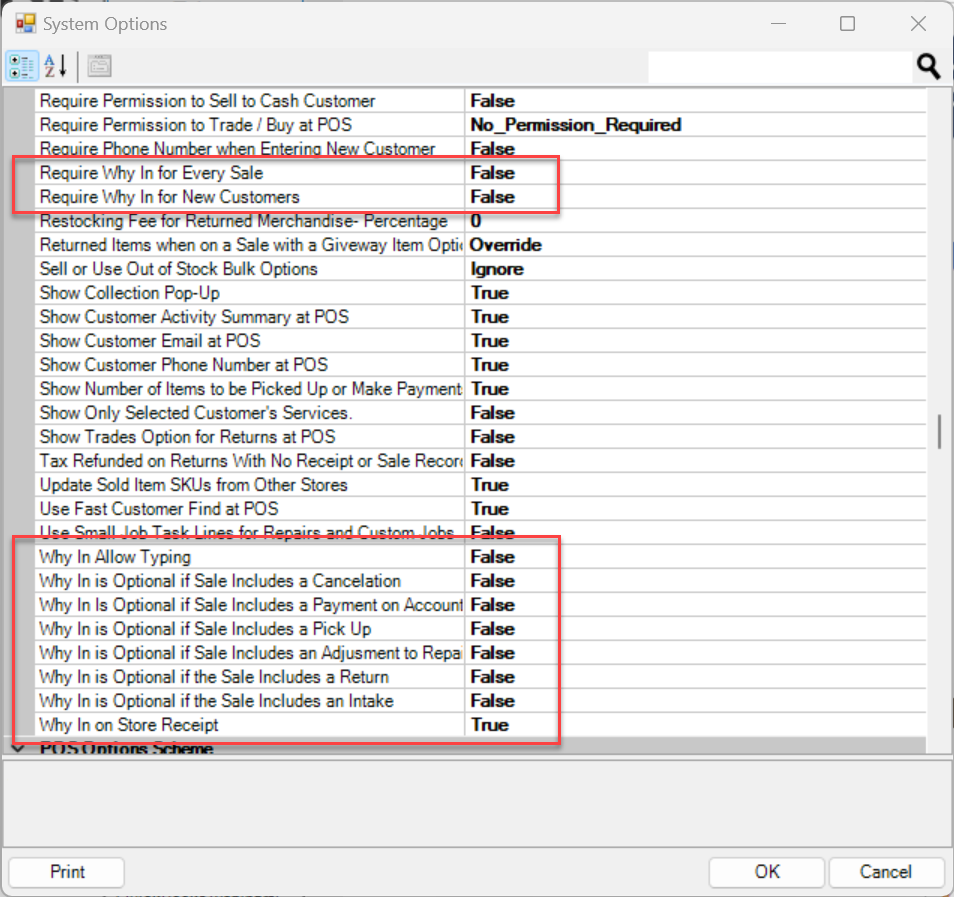
NOTE: There are two Why In options found in the middle of the section (labeled "require"), and the remaining options can be found alphabetically at the bottom of the section. Alternatively, you may choose to search "Why In" in the System Option search bar found in the top right-hand corner of the window to list all available Why In options.
- The bottom options are listed as "Why In is Optional if X applies". We recommend setting all these to FALSE so you cannot have a sale without a Why In, making it required in all circumstances.
- This likely means adding Why Ins for "Repeat Customers", "Service Pickups", etc.
Why In Option Definitions:
- Require Why In for Every Sale - This is to require Why Ins in general.
- Require Why In for New Customers - This will require Why Ins for newly entered customers at POS. This is "what first brought them to the store."
- Why In Allow Typing - Will allow your associates to type into the Why In field.
NOTE: This can get messy, and can also make it difficult to run reports if associates enter the same Why In different ways.
The rest of the Why Ins are for if you require a Why In if the sale has a:
- Cancellation
- Payment on anything
- They are picking up an item
- You are adjusting pricing for an item at POS on repair/custom jobs
- If they are returning an item
You typically want to set all of these to be required and add the necessary Why Ins for each.