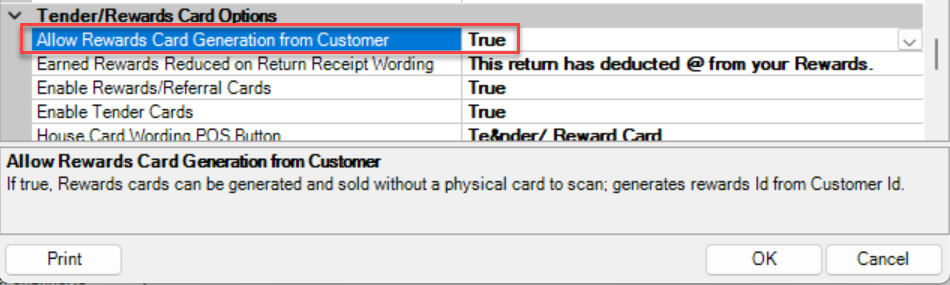In 2023, we introduced the highly anticipated upgrade to the Rewards Program that granted users the ability to Activate Rewards cards at POS without needing the physical card in hand. This feature has been expanded to now allow for the activation of many customers at once without needing the physical cards, whereas previously this feature was limited to activation for only one customer at a time.
Please visit the Rewards Activation No Card – Single Customer section for more information on activating rewards at POS for individual customers without needing the physical card.
System Option
This feature must be enabled via a System Option before it can be used.
NOTE: You may skip this step if you have already followed setup steps for the original Rewards Activation No Cards - Single Customer feature.
- Click Administrative > System Options.
- Scroll down to Tender/Rewards Card Options.
- Set the Allow Rewards Card Generation From Customer option to True.