Customers can be reassigned to different tiers at any time. Tier assignment will appear on the customer account Rewards tab so it is easy to see when the level of rewards was changed.
To assign existing customers to tier levels:
- From the Administrative menu, select Rewards Program > Assign Customers to Tiers. The Assign Tiers screen will appear.
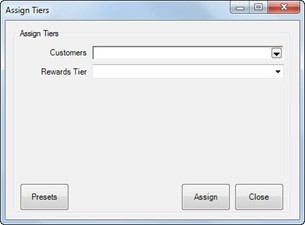
- Use the Customers field to filter and select the customers to assign.
- Use the Rewards Tier drop-down menu to select the tier to which the selected customers should be assigned.
- Select Assign. A list of customers meeting the filter requirements will appear.
- Check the customers to assign.
- Select OK. A confirmation window will appear.
- Click OK.
- Close the Assign Tiers window by clicking Done.
Note: If no customer filters are set, a confirmation asking if you wish to assign all customers will appear.