Custom Items can be included on reports.
You can find the option to include Custom Items on reports by visiting the Type & Status tab on the Report filter and checking the box for Custom.
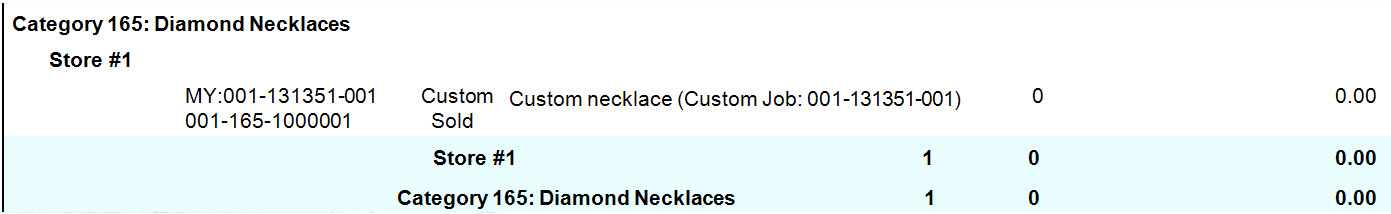
NOTE: Sold Custom Items will appear as $0 on reports. These figures are included in Service reports and do not impact Inventory report figures as this would lead to duplication when comparing reports.