In order to create Custom Job Items, you must have at least one vendor setup with the My Brand box enabled.
To do so:
- Click Inventory > Vendors and Find or Add a vendor record.
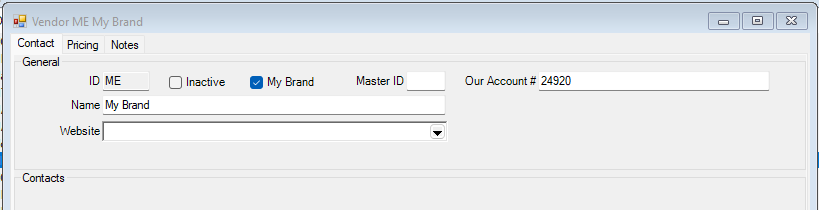
- Check the My Brand box.
- Click OK/Save & Close to save your My Brand vendor.