To run a full upload in EDT2:
- Double-click the EDT2 - Config to open.
- Highlight the job listed, then click Edit Job:
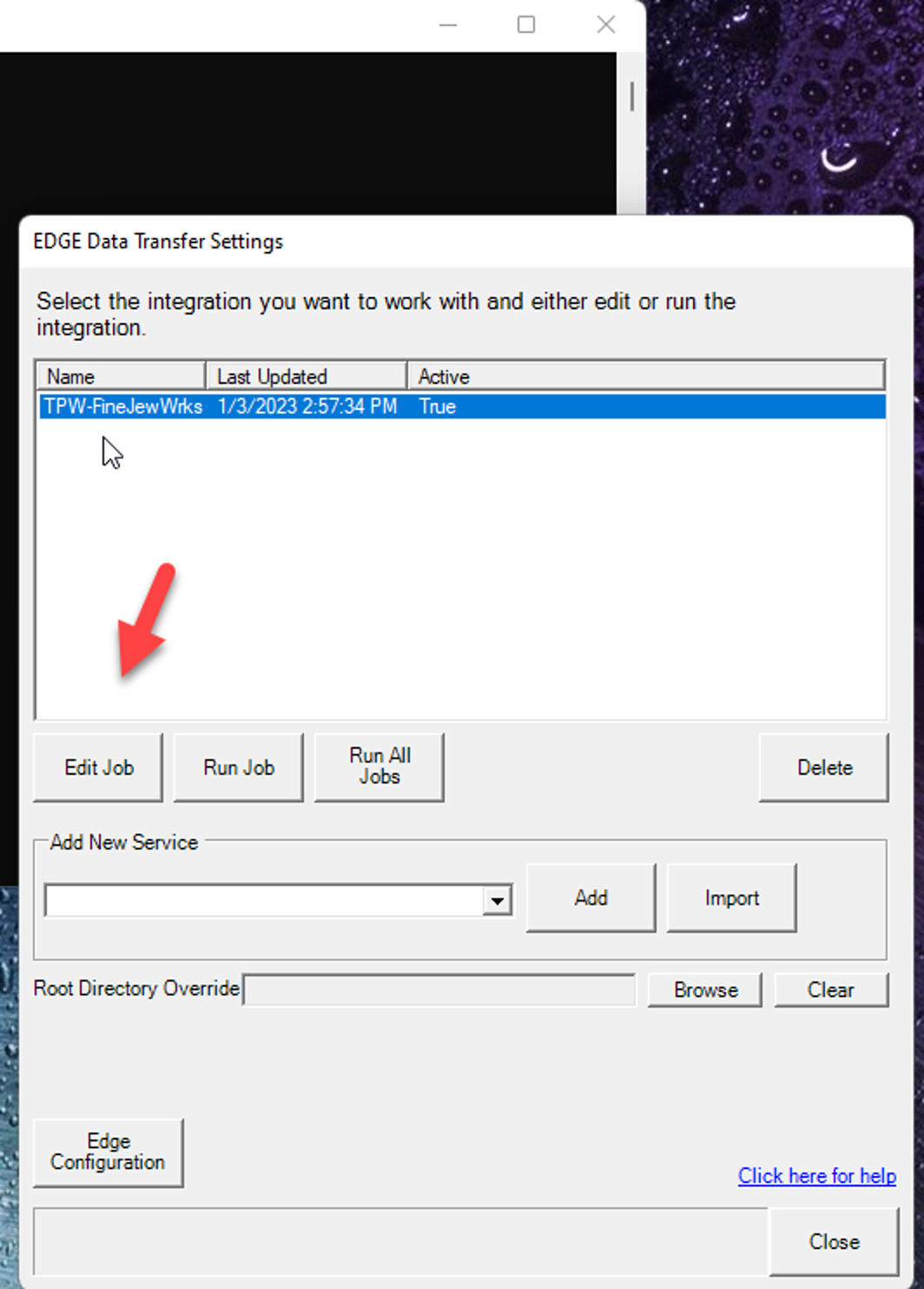
- Once in the Job Settings, click on the Item tab. In the Item tab there is a checkbox “Upload All Items”. Check that and click Save and Close as shown in the image below:
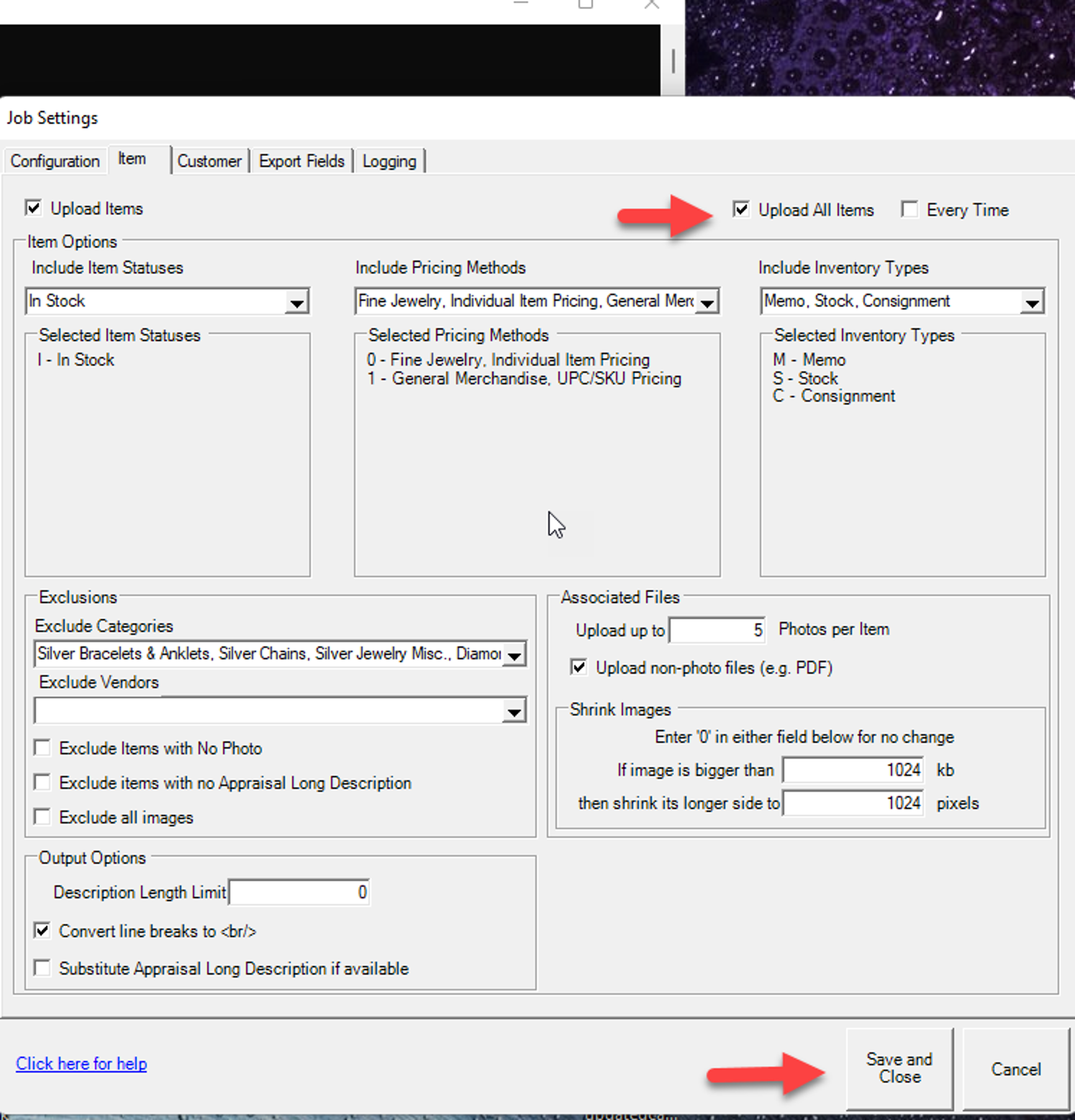
- After saving, you can close the EDT2 interface. The full upload will be sent to the next run cycle. That completes the full upload process with EDT2.