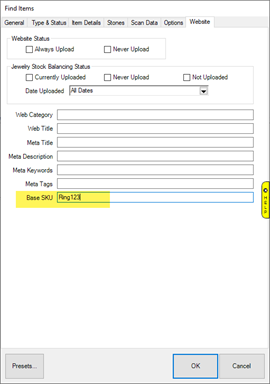For your convenience, we have included the ability to search items via the information you save into the fields outlined in the previous article called Using the Website Tab.
- To find the search option, navigate to Inventory > Items > Find – then select the Website Tab.
- Enter desired search criteria into the field it corresponds to as shown below: