Introduction
In addition to categories, The Edge allows you to create custom departments, an additional way to group items and services that is especially useful for reporting purposes. Departments can include not only inventory (by category), but also repairs, appraisals, custom jobs, and miscellaneous sale lines.
Department Setup
To work with departments:
- Select Administrative > Lists. This will open the List of Lists screen.
- Open the Department list. The departments in the list will appear. These are departments that are available.
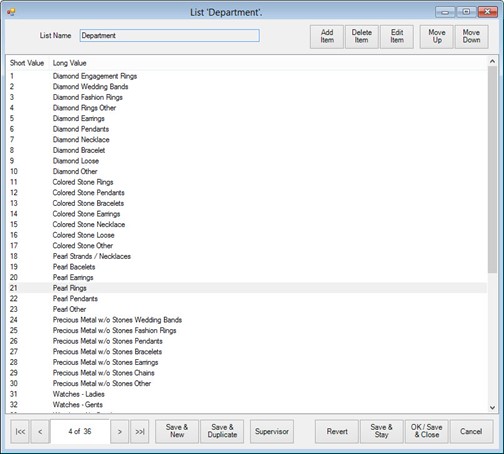
To edit a department record, double-click the department record. The List Item screen will appear.

Fields in the List Item screen include:
|
Short Value
|
An abbreviation or code for this department (e.g., 001, DIA, 1001).
|
|
Original ID
|
The same as Short Value.
|
|
Long Value
|
A description for this department.
|
- Make changes in the List Item screen as needed and select OK/Save & Close.
For instructions on putting items in departments, see the section entitled Populating Departments.
NOTE: If you have no departments defined and where possible, The Edge will automatically create departments based on your category setup. Your System Options will be modified to ensure default departments are created.