To end a sale:
- Click Administrative > End a Sale.
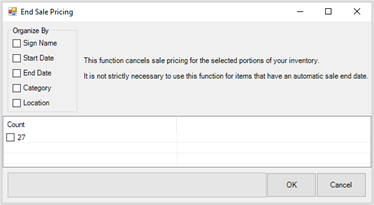
- When no Organized By options are specified it will simply list a count of ALL items currently on sale.
- Check one or more Organize By options to identify those items you wish to remove. In this example, we will organize by Sign Name.
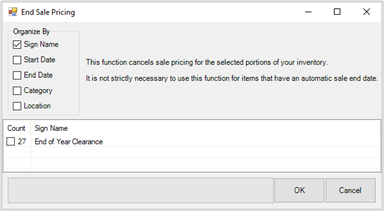
- Check the items you wish to remove and click OK to remove them from the sale.
NOTE: If you set an End Date for your sale, items will automatically ring up at their pre-sale price once the date expires regardless of whether you use End a Sale.