The Goals on the Associate record allows you to manage Goals in one location. Here you can view all the goals for your selected associate, as well as add new goals, edit existing goals, and delete goals. These are available for Sales, Service Jobs, Care Plans, Opportunities, and New Customers. Goals set here can then be tracked through Dashboards and Reports.
To add Associate Goals:
| Goal $ Amount |
The goal in dollar amount. |
| Goal Count |
The number an associate should reach for their goal. |
| Stretch $ Amount |
The dollar amount an associate should strive to reach beyond their goal dollar amount. |
| Stretch Count |
The number an associate should strive to reach beyond their goal amount. |
| New Customers Must Have Sale |
If checked, a newly added customer must also have a completed sale instead of simply being added to Edge to count towards a set Goal. |
| Month/Year |
Set the Month and Year for these Goals. |
- Navigate to Administrative > Associates > Associate List.
- Select the Associate from the list and double-click, or click Edit, to open the Associate record.
- Click the Goals tab. This will bring up the Goals window allowing you to add new goals for your Associate.
NOTE: Alternatively, you may also Edit existing Goals and/or Delete Goals for your selected associate from this same screen using the corresponding button for your desired action.
- Click Add. The Create New Associate Goals window will appear asking you to select a template for setting your goals. Your options are: Blank Associate Goal Screen, Copy Last Month, or Copy Specific Month. In this example, we will select Blank Associate Goal Screen.
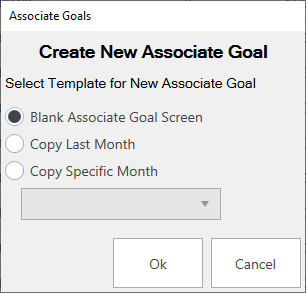
- The Associate Goal screen will open with a grid displaying the available options for where you can add goals.
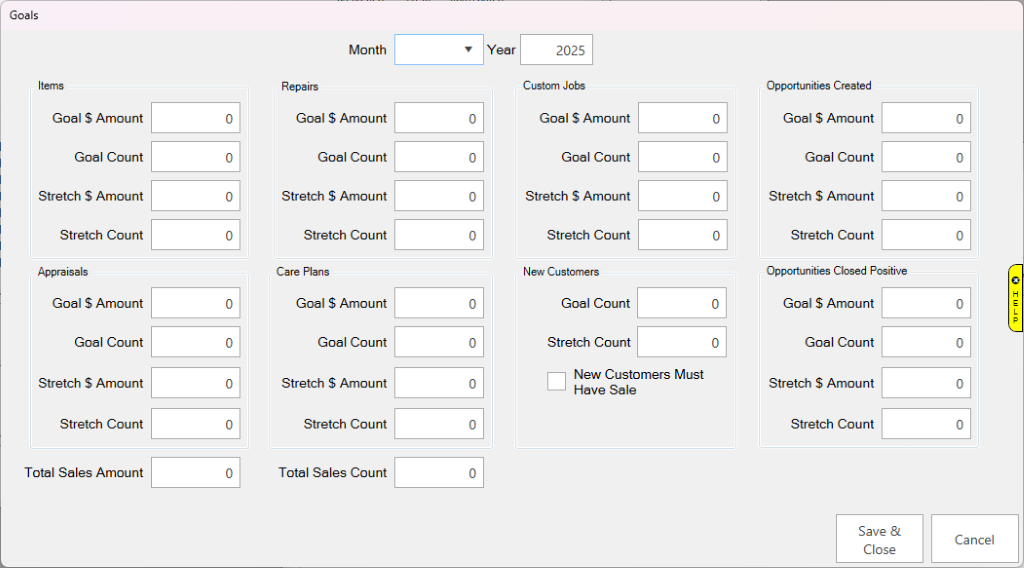
Fields and options on the Associate Goals window include:
- Once you have entered your desired Goals in the available fields, click Save & Close.
 We recommend that once you have built one Associate Goal screen to completion, that you then use the Copy To button located on the Goals screen (see step #3) to copy those goals to your other associates.
We recommend that once you have built one Associate Goal screen to completion, that you then use the Copy To button located on the Goals screen (see step #3) to copy those goals to your other associates.