The GemLightbox feature includes two optional System Options for better control over how you manage photos and descriptions between Edge and GemLightbox.
To access System Options:
- Navigate to Administrative > System Options.
- Search or scroll down to the GemLightbox Options section.
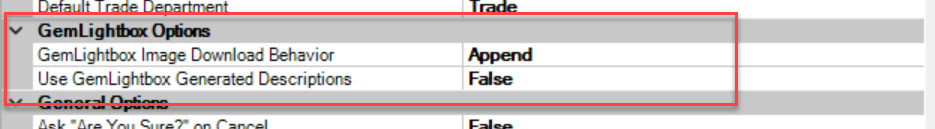
Available System Options:
- GemLightbox Image Download Behavior – Controls what happens when downloading images from GemLightbox into Edge.
-
- Prepend – Add new images to the beginning of existing images.
- Append – Add new images to the end of existing images.
- Overwrite – Overwrite existing Edge images.
- Use GemLightbox Generated Descriptions – Set this to True if you want to use GemLightbox descriptions when you click the Suggest button.
-
- This option replaces Edge’s built-in description generator, which includes description templates. You cannot use both together. You must choose one or the other