Search customers based on the amount spent at the store regardless of transaction type. For a more refined search based on inventory purchases use the Merchandise tab.
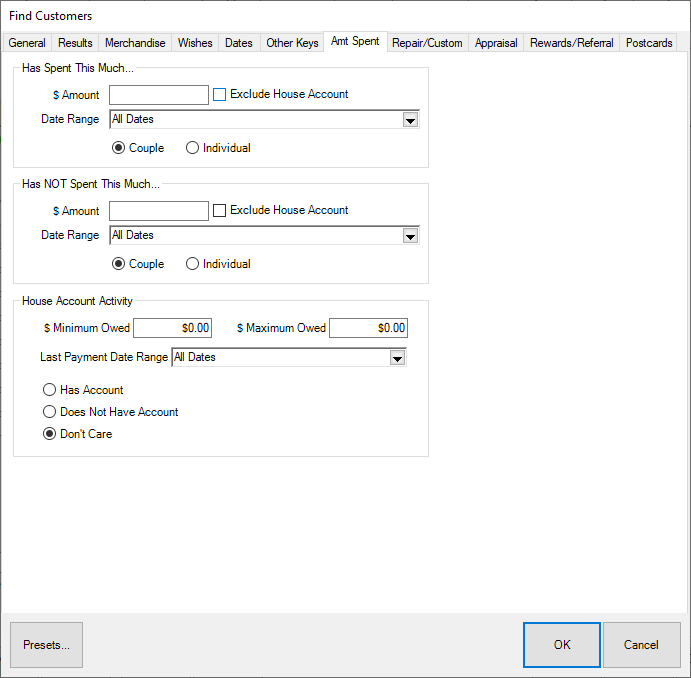
Fields and options are divided into two sections.
Has spent this much:
|
$ Amount
|
Includes customers who have spent at least this amount
|
|
Exclude House Account
|
Check this to exclude house accounts from counting towards dollars spent
|
|
Date Range
|
Include customers who have spent this amount during this date range
|
|
Couple/Individual
|
Controls whether amount spent should be calculated individually or as a joined account (couple)
|
Has NOT spent this much:
|
$ Amount
|
Includes customers who have not spent at least this amount
|
|
Exclude House Account
|
Check this to exclude house accounts from counting towards dollars spent
|
|
Date Range
|
Include customers who have not spent this amount during this date range
|
|
Couple/Individual
|
Controls whether amount spent should be calculated individually or as a joined account (couple)
|
House Account Activity:
|
$ Minimum Owed
|
Include customers who owe this amount or more.
|
|
$ Maximum Owed
|
Include customers who this amount or less.
|
|
Last Payment Date Range
|
Include customers whose last house account payment falls within this date range.
|
|
Account
|
Choose whether to include customers with account, without accounts, or both.
|