The Rewards tab will only appear if you have reward enabled in System Options. See Rewards for more information on setting up and using this feature.
The rewards setup and balance will appear here as well as a per sale breakdown showing where rewards have been earned and redeemed.
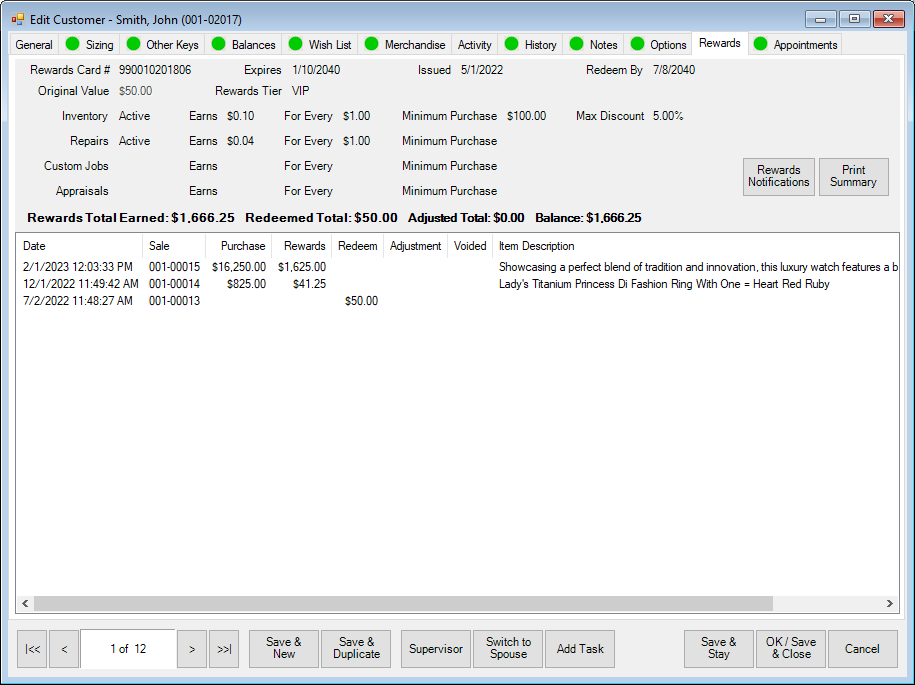
Fields and options on the Rewards tab include:
| Rewards Card # |
The unique identifier for this customer's rewards. This is either tied to a rewards card or was system generated. |
| Expires |
When this customer's enrollment in rewards expires. |
| Issued |
When this customer was enrolled in the rewards program. |
| Redeem By |
The date rewards must be used by. |
| Original Value |
The starting rewards balance when the customer was enrolled. |
| Rewards Tier |
The rewards tier this customer is enrolled in. |
| Inventory / Repairs / Custom Jobs / Appraisals |
Details on how rewards are earned for this customer per transaction type. |
| Rewards Total Earned |
Total lifetime rewards earned. |
| Redeemed Total |
Total lifetime rewards redeemed. |
| Adjusted Total |
Total of all adjustments made to rewards. |
| Balance |
Current rewards balance. |
| Transactions |
A list of all transactions showing purchase amount, rewards earned, rewards redeemed, and any adjustments made. |
For more information on working with rewards and referrals, see Rewards/Referral Program.