Once Associate Permissions have been set, you are ready to mark customers as hidden.
To do so, you will need to pull up the customer record:
- Find and edit the customer record.
- Click on the the Options tab.
- Check the Hide Contact Information and Activity checkbox.
- Save your changes.
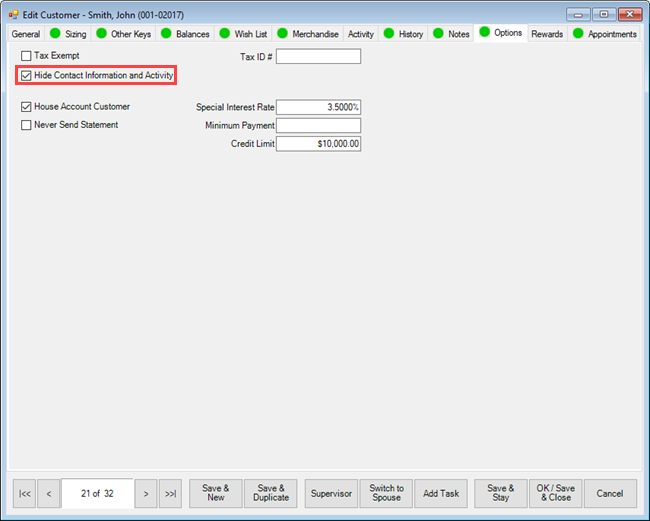
NOTE: If Associate Permissions were NOT set prior to checking this box, The Edge will notify you that you do not have permission to perform this task.