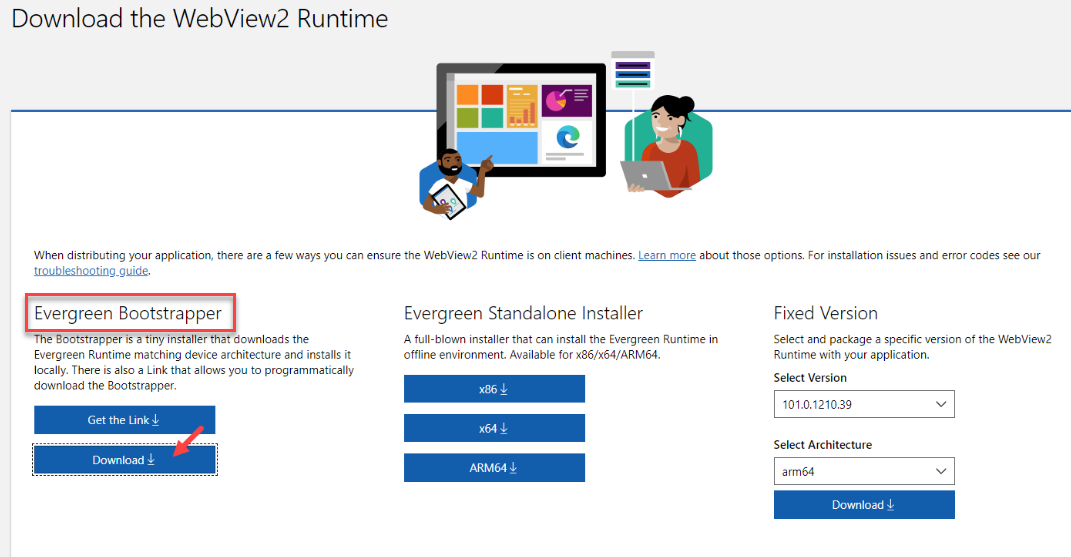For Edge versions 22 and higher, you will need to have Microsoft WebView installed to properly install and run Edge.
- If you are up to date on Windows updates, then this file is automatically installed.
- To verify you have this file installed, go to Control Panel > Programs and look for:
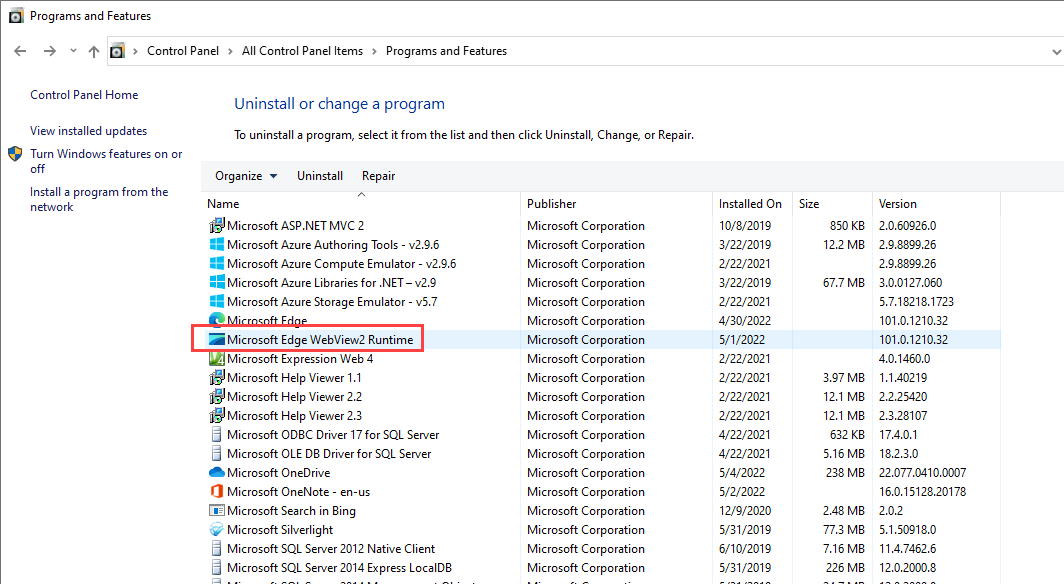
- If you do not see that file listed, then you must install the file manually. To install the file, follow this link: https://developer.microsoft.com/en-us/microsoft-edge/webview2/#download-section
- Then click the Download button under header "Evergreen Bootstrapper", as shown below: