Starting with Edge version 22.0, you will see a warning pop-up regarding services when upgrading your Edge software:
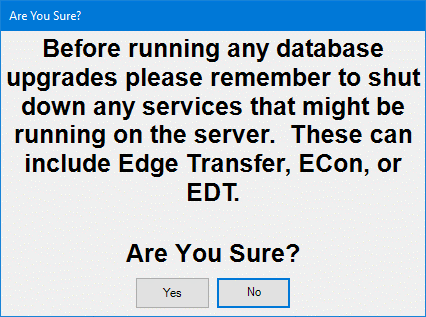
Prior to updating Edge software, you should disable the ECon service.
Once the update is complete, the service should be restarted.
 Disabling services prevents any access to your data during the critical database upgrade step of the software update process. Failing to disable services prior to upgrading can result in data corruption.
Disabling services prevents any access to your data during the critical database upgrade step of the software update process. Failing to disable services prior to upgrading can result in data corruption.
To disable the ECon service:
- On the server, right click on the Windows taskbar and then click Task Manager.
- From the Task Manager, click the Services tab.
- Find EConService in the list, then right click on it and select Stop.
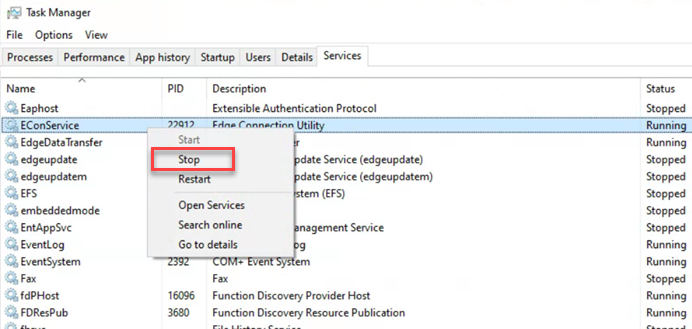
- Alternatively, you can access Services directly by typing Services into the search bar.
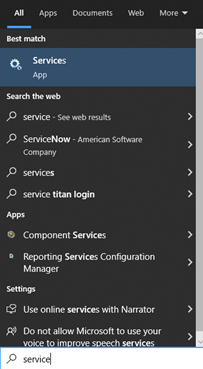
NOTE: You can also pin Services to your taskbar for easy access in the future. To do so, right click on the Services icon and click Pin to taskbar.
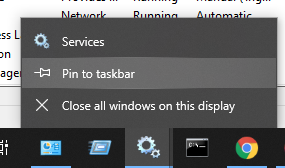
- Find Edge Connection Utility in the list, then right click on it and select Stop.
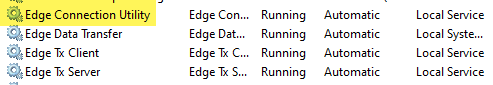
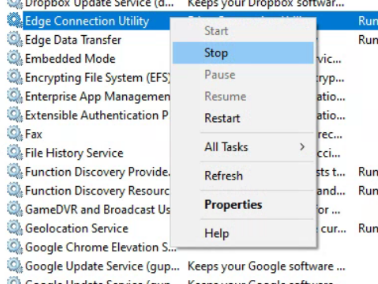
- Alternatively, you can start and stop the ECon service by highlighting Edge Connection Utility from the list and clicking the start and stop buttons located at the top of the window.
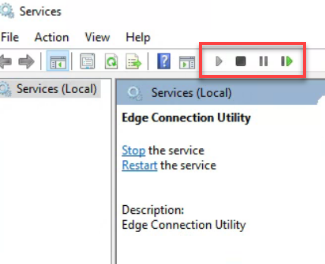
- Install the Edge update.
- Once update is complete, repeat steps 1 -3, but this time choose Start to turn the service back on.