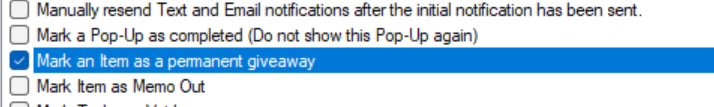A System Option and Associate Permission were added to control how Automatic Giveaways display on receipts and allows you to grant permission to only the associates who should be allowed to mark items as giveaways.
System Option
A System Option has been added to determine the receipt printing rule for items marked as Automatic Giveaways.
- Click Administrative > System Options.
- Scroll down to POS Options.
- Locate the option named Auto Giveaway Item Print Options and click the dropdown arrow to select a printing rule.
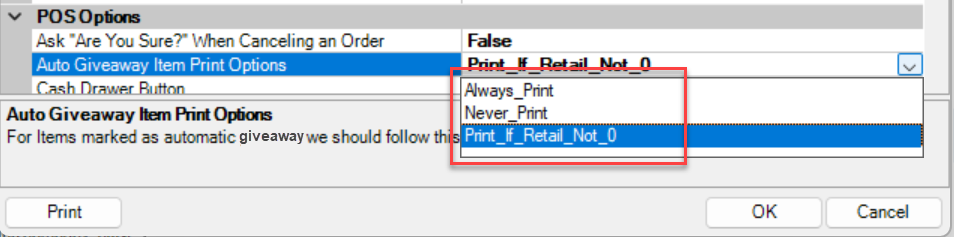
a. Always Print – The giveaway item will always be printed on the receipt.
b. Never Print – The giveaway item will never be printed on the receipt.
c. Print If Retail Not 0 – The giveaway item will only be printed on the receipt if the retail price is not marked $0.00.
Associate Permission
- Click Administrative > Associates > Lists.
- Double click on the Associate to Edit the record, and click the Security tab.
- Locate the permission named Mark an Item as a Permanent Giveaway, then check the box to apply the permission and select a Save option.