You can mark items as Automatic Giveaways right from the item record.
To do so:
- Navigate to Inventory > Items > Find and enter criteria to locate your desired item.
- On the item’s General tab, locate the Giveaway Item checkbox under the Pricing section and check the box.
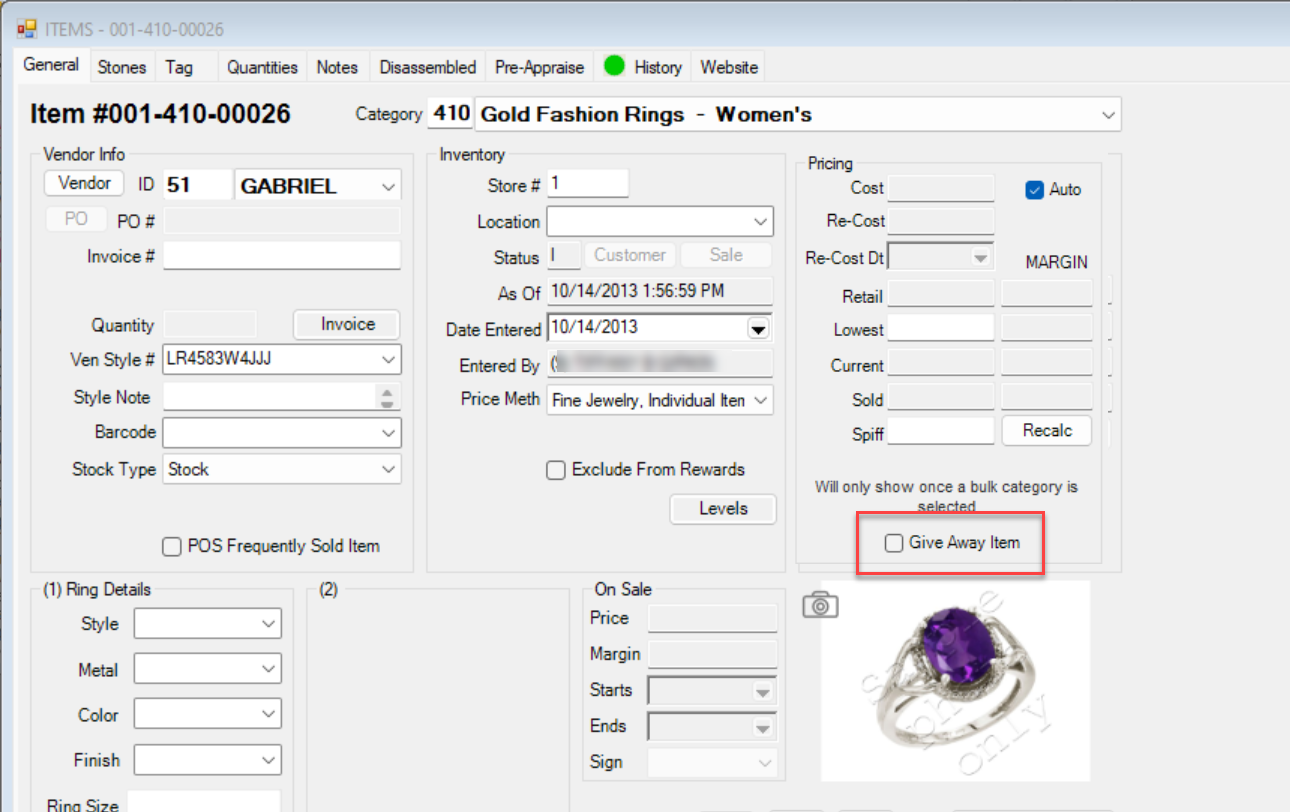
- Choose a Save option to save your changes to the Item Record.