If this item has been in inventory you do not want to create another Bulk Master. Instead, you want to add quantity to the existing record. There are two ways to do this: Adding from the Quantities tab and adding from Invoice.
For more information on the alternative method of adding from the Quantities tab, please click here.
To add quantities from the Invoice screen:
- Click Inventory > Items > Add > From Invoice or P/O > Rcv Invoice.
- The Select A Vendor window will appear. Choose the vendor, then click OK.
- The Receive Invoice window will appear. Enter the Invoice # at the top, then click Add Line at the bottom.
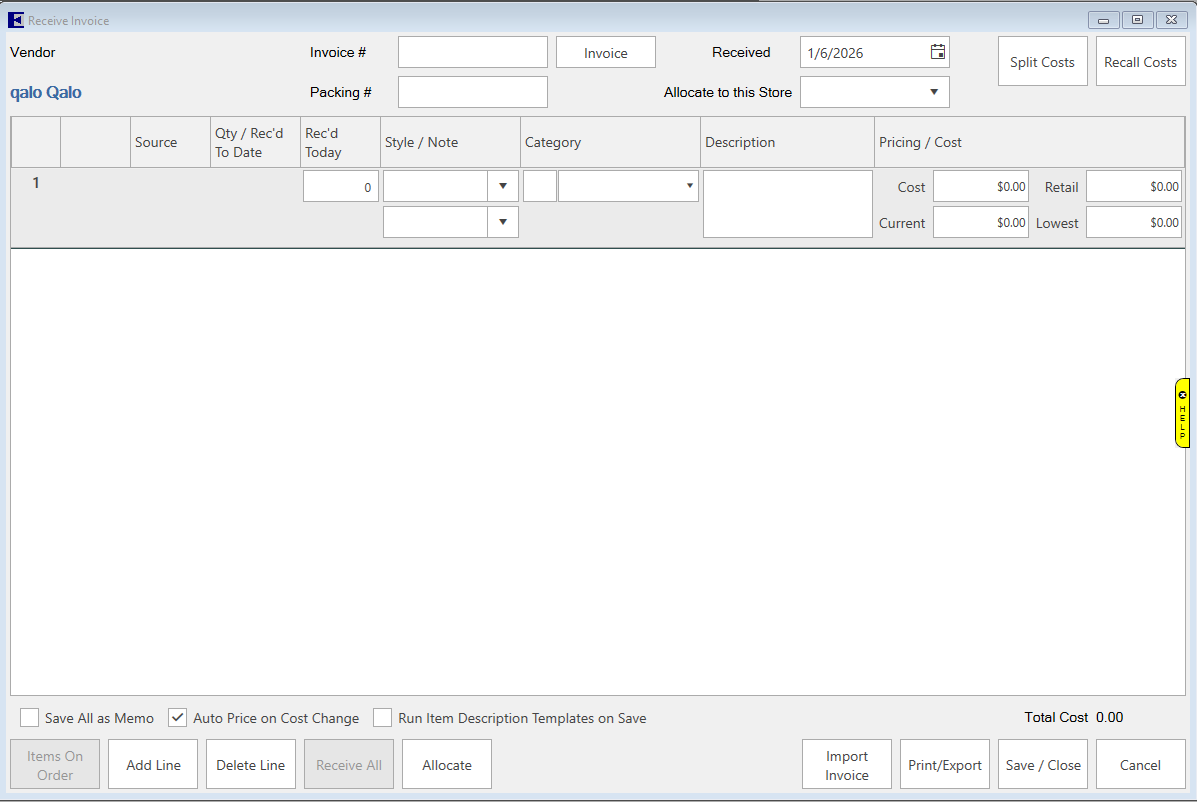
- Enter or select the vendor style. The Copy Details window will appear.
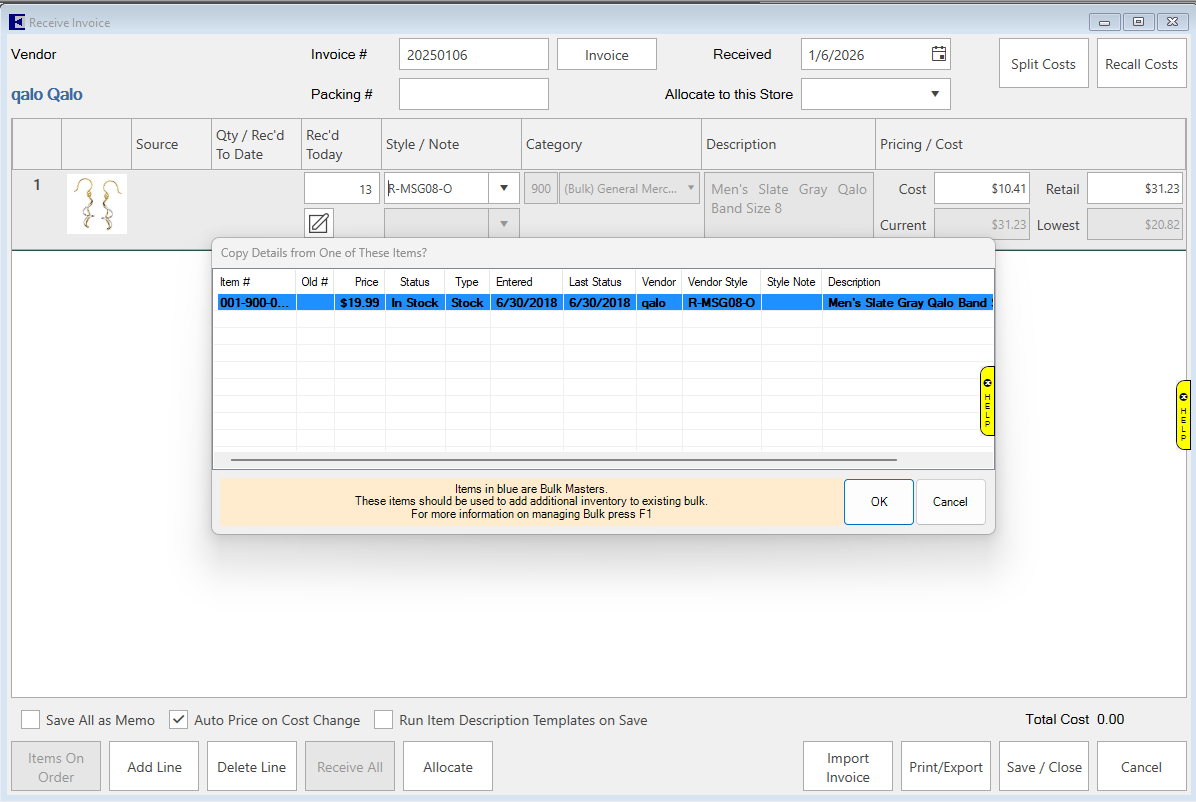
- Click the Bulk Master (highlighted blue) and click OK. The Allocate window will appear.
- Total Cost and Description will prefill based on what was entered last shipment. You can update if necessary. Then enter # Pieces, Markup, and click OK.
- Click OK/Save & Close. It will now display a list showing the item and invoice # you just entered.