To bring up a list of all items marked POS Frequently Sold:
- Click Inventory > Items > Find and click on the Item Details tab.
- Click the POS Frequently Sold Items checkbox.
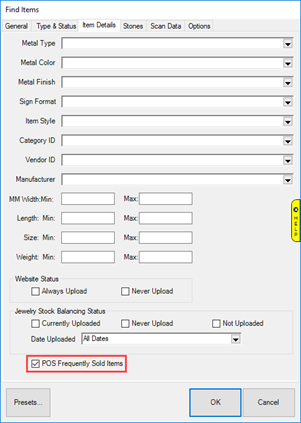
- Click OK. A list of matching items will appear.
- If you have multiple item records for the same vendor and vendor style they will all show here.
NOTE: Changing the POS Frequently Sold Item checkbox on any item will automatically update all other records of matching vendor and vendor style.