This tab opens a form showing all items transferred to your store that have not yet been received.
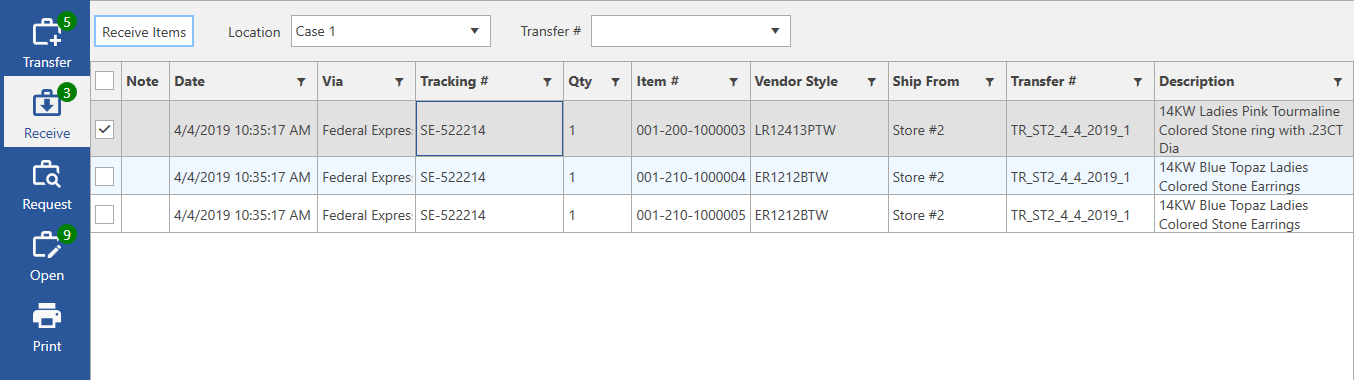
Fields and buttons include:
|

|
Click this to receive the currently checked items.
|
|
Location
|
Use this drop-down to select a case location to receive items into. The system option ‘Receive Items Requires Location’ can be used to make this required.
|
|
Transfer #
|
This drop-down will show open transfers waiting to be received. Selecting an open transfer will filter the list to only display items on that transfer.
|
|
Note
|
If there is a note on this transfer a green note icon will be displayed. Hover over the icon to review the note text.
|
|
Date
|
The date the item was originally transferred.
|
|
Via
|
The shipping method for this item.
|
|
Tracking #
|
The tracking number for this item.
|
|
Qty
|
The quantity of item transferred.
|
|
Item #
|
The item #.
|
|
Vendor Style
|
The item’s vendor style.
|
|
Ship From
|
The store where the item was transferred from.
|
|
Transfer #
|
The transfer # this item is assigned to.
|
|
Description
|
The description of this item.
|